To use a clean washer cycle on a Kenmore Series 500, select the clean washer option in the control panel and press start. The clean washer cycle on a Kenmore Series 500 can effectively remove dirt, residue, and odor-causing bacteria from the washer drum, ensuring a clean and fresh laundry experience.
Keeping your washing machine clean is essential for maintaining its performance and prolonging its lifespan. Over time, dirt, grime, and detergent residue can build up in the washer’s drum, leading to unpleasant odors and potentially affecting the cleanliness of your clothes.
To combat this, Kenmore Series 500 washers come equipped with a clean washer cycle, designed to deep clean the drum and eliminate any lingering bacteria or residue. We will explore how to effectively use the clean washer cycle on a Kenmore Series 500, ensuring a hygienic and efficient laundry process. By following a few simple steps, you can maintain a clean and fresh-smelling washer, keeping your clothes looking and smelling their best.
Understanding The Clean Washer Cycle Feature
Have you ever opened your washer after a cycle only to find that your clothes still don’t smell fresh or look as clean as you expected? That’s where the Clean Washer Cycle feature on the Kenmore Series 500 comes in. Understanding how this feature works can help you get the most out of your washer and ensure that your clothes come out truly clean and fresh every time.
Features Of The Clean Washer Cycle
- Thorough Cleaning: The Clean Washer Cycle is designed to remove dirt, grime, and odor-causing bacteria from your washer drum. By running this cycle regularly, you can prevent buildup and keep your washer functioning optimally.
- High-Temperature Wash: The Clean Washer Cycle uses high temperatures to dissolve and remove detergent residue, mineral deposits, and other buildup that can accumulate over time. This ensures that your washer is clean and ready for the next load.
- Self-Cleaning Action: During the Clean Washer Cycle, the washer agitates and spins to reach every nook and cranny, ensuring a thorough cleaning of the drum, pump, and other internal components. This helps maintain the performance and longevity of your washer.
- Easy Operation: Using the Clean Washer Cycle is as simple as selecting the cycle on your Kenmore Series 500 washer and pressing start. The washer will take care of the rest, providing you with a clean and fresh drum without the need for additional cleaning products.
Benefits of Using the Clean Washer Cycle
- Improved Laundry Results: By keeping your washer clean, you’ll notice improved results with every load. Your clothes will come out smelling fresh and looking their best, without any lingering odors or residue.
- Extended Washer Lifespan: Regularly running the Clean Washer Cycle helps prevent mold and mildew growth, reducing the risk of damage to your washer’s internal components. This can extend the lifespan of your washer and save you money in the long run.
- Healthier Living Environment: Eliminating bacteria and mold from your washer drum means you can confidently wash your clothes without worrying about cross-contamination or the spread of germs. A clean washer also ensures that there are no unpleasant odors lingering in your laundry room.
Importance of Regularly Cleaning Your Washer
- Prevents Odors: Over time, dirt, detergent residue, and moisture can create a breeding ground for mold and bacteria in your washer. Regularly using the Clean Washer Cycle helps eliminate these odors and keep your laundry smelling fresh.
- Maintains Efficiency: A clean washer operates more efficiently, which not only saves you energy but also ensures that your clothes are properly cleaned. When your washer is free of buildup, it can deliver better water circulation and optimal washing performance.
- Healthier Laundry: Your washer can easily become a source of allergens and irritants if not properly cleaned. By regularly using the Clean Washer Cycle, you can protect your family from potential health issues associated with dirty washers.
Understanding the Clean Washer Cycle feature on your Kenmore Series 500 washer is crucial for achieving clean and fresh laundry with each wash. By utilizing this feature, you can eliminate odors, improve laundry results, extend your washer’s lifespan, and create a healthier living environment. So, make sure to incorporate the Clean Washer Cycle into your laundry routine to enjoy the full benefits it offers.
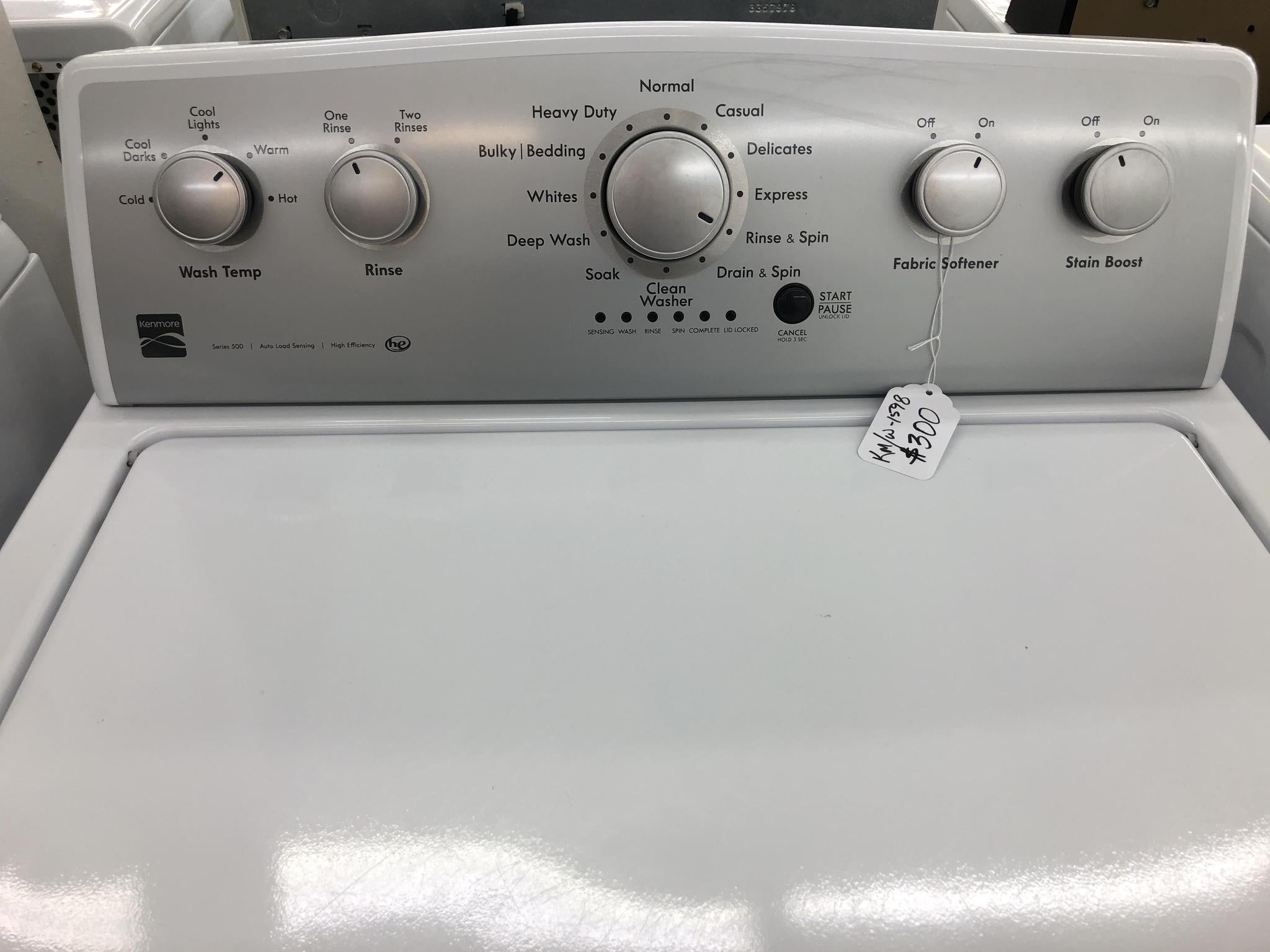
Credit: shortiesappliances.com
Steps To Use The Clean Washer Cycle On Kenmore Series 500
Maintaining a clean washer is essential for ensuring that your laundry comes out fresh and odor-free every time. If you own a Kenmore Series 500 washer, using its clean washer cycle is a simple and effective way to keep your machine in top condition. In this section, we will guide you through the step-by-step process of using the clean washer cycle.
Step 1: Selecting The Clean Washer Cycle Option
To begin the cleaning process, follow these steps:
- Press the power button to turn on your Kenmore Series 500 washer.
- Locate the control panel on the top portion of the machine.
- Look for the “Clean Washer Cycle” option and select it by pressing the corresponding button.
Step 2: Adjusting The Load Size And Water Temperature
Properly adjusting the load size and water temperature ensures optimal cleaning performance. Here’s how:
- Identify the load size selector on the control panel.
- Use the selector to choose the appropriate load size based on your laundry volume.
- Next, find the water temperature selector and set it to the desired temperature, depending on your laundry needs.
Step 3: Adding The Recommended Amount Of Cleaning Solution
Using the right amount of cleaning solution is crucial for effective cleaning. Here’s what you need to do:
- Check the manufacturer’s instructions or your preferred cleaning solution’s label to determine the required amount.
- Open the washer’s detergent dispenser drawer located at the front of the machine.
- Pour the recommended amount of cleaning solution into the designated compartment.
Step 4: Initiating The Clean Washer Cycle
Now that everything is set, it’s time to start the clean washer cycle:
- Close the detergent dispenser drawer.
- Press the “Start” button on the control panel to initiate the cleaning cycle.
- Sit back and let your Kenmore Series 500 washer do the work as it thoroughly cleans your machine.
Following these simple steps will help you effectively use the clean washer cycle on your Kenmore Series 500. Remember to periodically clean your washer using this cycle to prevent detergent and build-up residues that can impact washing performance and cause unpleasant odors. Keeping your washer clean ensures better laundry results and extends the life of your machine.
Tips To Maximize The Effectiveness Of The Clean Washer Cycle
Have you ever noticed a strange smell coming from your washer, or perhaps your clothes are not coming out as fresh as they used to? It’s time to give your Kenmore Series 500 washer some TLC by utilizing the Clean Washer cycle.
This powerful feature helps remove residue, odors, and dirt buildup, ensuring your washing machine stays in top condition for the best laundry results. To make the most of this cleaning cycle, follow these expert tips:
Tip 1: Using High-Quality Cleaning Solutions
- Use a washer cleaner recommended by Kenmore or a high-quality detergent specifically designed for cleaning washing machines.
- Choose a cleaner that effectively eliminates mold, mildew, and odor-causing deposits.
- Follow the manufacturer’s instructions and use the recommended amount to achieve optimal cleaning results.
- Avoid using bleach, as it can damage the washer’s components.
Tip 2: Cleaning The Detergent Dispenser And Filters
- Regularly clean the detergent dispenser and filters to prevent clogs and residue buildup.
- Remove the detergent dispenser and rinse it thoroughly with warm, soapy water.
- Use a soft brush to scrub away any stubborn residue in the dispensing drawer.
- Check the filters located near the water inlet hoses and clean them if necessary to ensure proper water flow.
Tip 3: Wiping The Interior And Exterior Of The Washer
- Regularly wipe the interior drum and door seal to remove any detergent residues or lint.
- Use a damp cloth or sponge with a mild detergent to clean the drum and door seal.
- Pay extra attention to hard-to-reach areas, such as the rubber gasket.
- Don’t forget to wipe the exterior of the washer, including the control panel and knobs, to keep it looking clean and well-maintained.
By following these tips, you can enhance the effectiveness of the Clean Washer cycle on your Kenmore Series 500 and ensure it continues to deliver fresher, cleaner laundry. Regular maintenance and proper cleaning practices will not only extend the lifespan of your washer but also improve its overall performance.
Enjoy pristine clothes and a well-maintained washer with these simple steps!
Now you have the knowledge to maximize the power and efficiency of your Clean Washer cycle, so go ahead and give it a try! Your laundry will thank you.
Frequently Asked Questions On How To Use A Clean Washer Cycle On Kenmore Series 500
How Do I Clean My Kenmore Top-Load Washer?
To clean your Kenmore top-load washer, follow these steps: Unplug the washer and wipe down the exterior with a damp cloth. Remove any removable parts, like the detergent dispenser, and clean them separately with warm, soapy water. Mix a solution of equal parts water and vinegar, then pour it into the washer’s drum. Run a normal cycle with hot water, using the highest water level setting.
How Do You Use A Clean Washer Cycle?
To use a clean washer cycle, follow these steps: Add detergent to the designated dispenser. Select the clean washer cycle on the control panel. Choose the appropriate water temperature and load size. Press start and let the cycle run its course. Remember to regularly clean your washer to maintain optimal performance and extend its lifespan.
How Do You Run A Clean Cycle On A Top-Load Washer?
To run a clean cycle on a top-load washer, follow these steps: Start by selecting the clean cycle option on your washer. Add a cup of white vinegar or a specialized washing machine cleaner to the drum. Let the cycle run on a hot water setting without any clothes. Once the cycle is complete, wipe down the drum and other parts of the washer with a clean cloth. Remember to consult your washer’s manual for specific instructions.
How Do I Reset My Kenmore 500 Series Top-Load Washer?
To reset your Kenmore 500 Series top-load washer, follow these steps: Unplug the washer from the power source. Wait for 1-2 minutes. Plug the washer back in. Press and hold the “Start” button for 3-5 seconds. Release the button and wait for the washer to reset. Once the reset process is complete, you can use your washer as usual.
Conclusion
By following these simple steps, you can ensure that your Kenmore Series 500 washer stays clean and odor-free. Regularly using the clean washer cycle will help remove any residue or buildup that can interfere with its performance. Start by selecting the clean washer cycle option on your machine, then add detergent and run the cycle.
It’s important to use the right amount of detergent to avoid oversudsing. After the cycle is complete, wipe down the drum and door seal with a damp cloth to remove any remaining residue. Finally, leave the door open between washes to allow the drum to dry out and prevent the growth of mold or mildew.
With a clean washer cycle, your Kenmore Series 500 will continue to provide you with clean and fresh-smelling laundry for years to come.
As an Amazon Associate, Cleanestor earns from qualifying purchases at no additional cost to you.