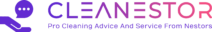Turn off and unplug your PS3 Super Slim before cleaning. Use a microfiber cloth and compressed air to remove dust.
Keeping your PlayStation 3 Super Slim in peak condition is essential for an optimal gaming experience. A regular cleaning routine prevents dust build-up that can lead to overheating and potential system failures. As a compact version of the classic PS3, the Super Slim model requires specific attention to maintain its sleek design and functionality.
This guide will provide straightforward steps on how to safely clean your console without damaging its components. By following these tips, gamers can ensure their PS3 Super Slim runs smoothly, prolonging its lifespan and preserving the quality of play. Remember, careful maintenance is key to the longevity of your gaming equipment.

Credit: m.youtube.com
Introduction To Ps3 Super Slim Maintenance
Keeping your PS3 Super Slim in tip-top shape ensures a longer life and better performance.
Cleaning and maintenance might seem dull, but they are critical.
Overview Of The Ps3 Super Slim
The PS3 Super Slim is the final model of Sony’s famous gaming console.
It’s lighter, has a sliding disk cover and saves space.
Importance Of Regular Cleaning And Maintenance
Dust and dirt can cause your PS3 Super Slim to overheat or malfunction.
- Cleaning prevents build-up that leads to system errors.
- Regular maintenance prolongs life and boosts performance.
Safety Precautions Before Starting The Cleaning Process
Before cleaning, safety comes first.
- Disconnect your console from any power source.
- Let the system cool down if it’s been in use.
- Avoid using any liquids directly on the console.
Preparing For The Cleaning Process
Keeping your PS3 Super Slim clean ensures it runs smoothly. A tidy console means better performance and a longer lifespan. Let’s get everything ready for a spotless PS3 Super Slim.
Gathering The Necessary Cleaning Materials
Start by getting the right tools for the job:
- Microfiber cloths: They pick up dust without scratching.
- Compressed air: This blasts away dirt from hard-to-reach places.
- Cotton swabs: Perfect for cleaning delicate areas.
- Isopropyl alcohol: It cleans without damaging internals.
Powering Down And Unplugging The Ps3 Super Slim
To prevent electric shock, turn off your console. Press the power button until the lights go out. Then, unplug the power cable.
Wait for the system to cool down before cleaning.
Removing Any Connected Accessories And Cables
Detach all cables and accessories from your PS3 Super Slim:
| Accessory/Cable | Action |
|---|---|
| Controllers | Unplug and set aside |
| HDMI/AV cables | Disconnect from console |
| USB cables | Remove from ports |
| Power cable | Unplug from outlet |
Your PS3 Super Slim is now ready for a thorough cleaning.
External Cleaning: Keeping The Surface Shiny
A gleaming exterior can make your PS3 Super Slim look brand new. Regular cleaning is key. Dust and fingerprints can dull its appearance. Follow these steps to keep your console shining.
Wiping Down The Exterior With A Microfiber Cloth
Start with a dry microfiber cloth. Gently wipe the surface. Move in one direction. Pick up all dust and dirt. This keeps the console’s casing scratch-free and lustrous.
- Turn off the console before cleaning.
- Unplug all cables for safety.
- Avoid circular motions to prevent scratches.
Dealing With Stubborn Stains And Smudges
Encounter tough spots? Dampen the microfiber cloth slightly with water. Wipe gently. Do not use harsh chemicals. They can damage the console’s finish.
Avoiding Common Mistakes When Cleaning The Exterior
Do not spray any liquids directly on the PS3. Moisture can seep inside, causing damage. Steer clear of abrasive materials. They scratch the surface. Ensure your cleaning cloth is free from debris to avoid scratching.

Credit: www.ifixit.com
Internal Cleaning: Delving Into The Dust
Your PS3 Super Slim deserves a breath of fresh air. Over time, consoles collect dust, affecting performance. This guide dives into internal cleaning, ensuring your gaming experiences remain top-notch. Ready your tools and let’s bust the dust from your PS3 Super Slim!
Opening The Ps3 Super Slim Safely
Before delving into the internals, safety is key.
- Unplug all cables and set the console on a clean surface.
- Keep a small cup nearby for screws.
Use the correct screwdrivers to avoid damage.
- Remove the warranty seals and screws.
- Gently lift the case.
Using Compressed Air To Remove Dust
Compressed air is your ally against dust.
- Shake the can well.
- Keep the nozzle several inches away from components.
- Blast short bursts of air to dislodge dust.
Avoid tilting the can. It can spray liquid.
Cleaning The Lens And Hard Drive (if Accessible)
Careful cleaning enhances your PS3’s performance.
- Use a soft, lint-free cloth for the lens.
- Gently wipe the surface in a circular motion.
If your model allows, access the hard drive:
- Unscrew and slide out the drive.
- Remove dust with a cloth or air.
Reassembling The Unit After Internal Cleaning
Patiently putting things back together is vital.
- Ensure all components are dry and clean.
- Place everything back in reverse order.
- Tighten screws without forcing them.
Proper reassembly prevents future issues.
Maintaining A Clean Gaming Environment
Gaming consoles like the PS3 Super Slim are not just electronics. They’re part of our living spaces, often stored in areas we frequent like living rooms or bedrooms. Keeping them clean ensures better performance and enhances the gaming experience. Let’s dive into how simple habits can keep your gaming area and your PS3 Super Slim in tip-top condition.
Tips For Reducing Dust Buildup In The Gaming Area
Here are some straightforward tips to keep your gaming area virtually dust-free:
- Use dust covers when not using your gaming console.
- Clean vents and fans regularly to prevent dust from entering the system.
- Avoid eating near your gaming console to reduce debris buildup.
- Keep indoor plants to naturally reduce dust particles in the air.
- Use an air purifier to minimize dust in the gaming space.
Scheduling Regular Cleaning Sessions
Consistency is key in maintaining a pristine gaming setup. Mark your calendar for routine cleaning:
- Daily: Wipe down surfaces with a microfiber cloth.
- Weekly: Vacuum the room and the area around the console.
- Monthly: Deep clean the console’s exterior with appropriate cleaners.
Storing Your Ps3 Super Slim Properly To Avoid Dirt
Proper storage is crucial for keeping your console dirt-free:
| Storage Tip | Details |
|---|---|
| Upright or Horizontal Position | Place in a stable, well-ventilated area to allow air circulation. |
| Protective Case | Use a protective case when the console is not in use. |
| Away from Sunlight | Store the console away from direct sunlight to prevent overheating. |
Troubleshooting Common Issues Post-cleaning
Cleaning your PS3 Super Slim is a crucial task to keep it running smoothly. Sometimes, after cleaning, new issues might arise. Let’s tackle some common complications and their solutions.
What To Do If The Ps3 Super Slim Doesn’t Turn On
Don’t panic! It’s not uncommon for devices to act up after a clean-up. First, ensure all cables are firmly connected. Check if the power outlet works with other devices. If the PS3 still won’t turn on, reset the power supply:
- Unplug the power cord from the back of the console.
- Wait for a few minutes.
- Plug the cord back in and try powering on the console.
If the steps above don’t work, the internal components might be misplaced. Consider seeking professional help.
Addressing Potential Overheating After Dust Removal
Just cleaned your PS3 Super Slim and it’s overheating? An initial increase in temperature can occur as dust resettles. Make sure to:
- Place the console in a cool, ventilated area.
- Check if all vents are clear of obstructions.
- Ensure the fan is functioning correctly.
Continuous overheating might suggest a deeper issue, such as thermal paste degradation. In this case, seek professional assistance.
Seeking Professional Help For Deep Cleaning And Repairs
Sometimes, a deep clean is necessary. Here’s when to seek expert help:
- Your console still overheats after following the above tips.
- It exhibits unusual noises or performance issues.
- After a DIY clean-up, it doesn’t turn on.
A certified technician can safely perform a deep clean or address any repairs. This helps prevent permanent damage and ensures your gaming experience remains top-notch.
Conclusion: Enhancing Longevity Through Cleanliness
Maintaining a PlayStation 3 Super Slim isn’t just about preserving its sleek look. It’s about making sure that your gaming experience stays smooth and the console runs optimally for years to come. Let’s summarize the cleaning steps and explore the benefits of a clean system for its performance and longevity.
Recap Of The Steps Taken To Clean The Ps3 Super Slim
- Turn off and unplug your PS3 Super Slim.
- Use a microfiber cloth to wipe down the outer surfaces.
- Blow out dust from vents with compressed air.
- Clean the disk drive with a soft cloth.
- Reassemble any parts you may have removed.
The Benefits Of A Clean Console On Performance And Lifespan
- Reduced Heat: Dust removal ensures better cooling.
- Smoothe Gameplay: Clean systems have fewer crashes.
- Increased Lifespan: Regular cleaning leads to longer console life.
Final Thoughts And Best Practices For Electronic Maintenance
Regular Cleaning: Schedule monthly cleanups.
Avoid Moisture: Never use wet cloths on internals.
Gentle Touch: Use soft tools to prevent scratches.
Proper Storage: Keep the PS3 in a cool, dust-free area.

Credit: www.reddit.com
Can the Same Cleaning Techniques for a Sony Camera Lens Be Used for a Ps3 Super Slim?
When it comes to cleaning Sony camera lens, it’s important to use the right techniques to avoid damaging the delicate glass. However, these techniques may not be suitable for cleaning a PS3 Super Slim. It’s best to consult the specific cleaning instructions for each device to ensure safe and effective cleaning.
Is the Cleaning Process Different for PS3 Fat and PS3 Super Slim Without Opening Them?
When it comes to ps3 fat cleaning tips, the process is generally the same for both PS3 Fat and PS3 Super Slim consoles. Without opening them, use compressed air to remove dust from vents and fans. Wipe the exterior with a microfiber cloth and use a soft brush for hard-to-reach areas.
Frequently Asked Questions For How To Clean Ps3 Super Slim
How Do I Clean The Dust Out Of My Ps3 Slim?
To clean dust from your PS3 Slim, first, turn off and unplug the console. Use a soft, dry cloth to gently wipe the exterior. Avoid using any liquids or damp cloths, as these could damage the system. For thorough cleaning, consider using compressed air to blow dust out of the vents.
How Do You Take Apart A Super Slim Ps3?
To disassemble a super slim PS3, unscrew and remove the bottom panel. Detach the internal components carefully, following a disassembly guide to avoid damage. Keep track of screws and parts for reassembly.
How Do You Eject Dust From Ps3?
Turn off your PS3 and disconnect all cables. Hold the eject button and turn the power switch on. Listen for the fans to blow out dust. Release the button after 10-15 seconds. Reconnect cables and power on the console.
Does Cleaning Ps3 Improve Performance?
Cleaning your PS3 can improve its performance by preventing overheating and maintaining efficient ventilation, which helps prevent system slowdowns and crashes. Regular cleaning is recommended for optimal operation.
Conclusion
Maintaining a clean PS3 Super Slim extends its life and improves performance. Regular dusting and careful disc handling keep it running smoothly. Remember, gentle wipes and proper ventilation are key. For a happier gaming experience, keep your console pristine. Ready for another round of gaming?
Your PS3 Super Slim surely is!
{ “@context”: “https://schema.org”, “@type”: “FAQPage”, “mainEntity”: [ { “@type”: “Question”, “name”: “How do I clean the dust out of my PS3 Slim?”, “acceptedAnswer”: { “@type”: “Answer”, “text”: “To clean dust from your PS3 Slim, first, turn off and unplug the console. Use a soft, dry cloth to gently wipe the exterior. Avoid using any liquids or damp cloths, as these could damage the system. For thorough cleaning, consider using compressed air to blow dust out of the vents.” } } , { “@type”: “Question”, “name”: “How do you take apart a super slim PS3?”, “acceptedAnswer”: { “@type”: “Answer”, “text”: “To disassemble a super slim PS3, unscrew and remove the bottom panel. Detach the internal components carefully, following a disassembly guide to avoid damage. Keep track of screws and parts for reassembly.” } } , { “@type”: “Question”, “name”: “How do you eject dust from PS3?”, “acceptedAnswer”: { “@type”: “Answer”, “text”: “Turn off your PS3 and disconnect all cables. Hold the eject button and turn the power switch on. Listen for the fans to blow out dust. Release the button after 10-15 seconds. Reconnect cables and power on the console.” } } , { “@type”: “Question”, “name”: “Does cleaning PS3 improve performance?”, “acceptedAnswer”: { “@type”: “Answer”, “text”: “Cleaning your PS3 can improve its performance by preventing overheating and maintaining efficient ventilation, which helps prevent system slowdowns and crashes. Regular cleaning is recommended for optimal operation.” } } ] }