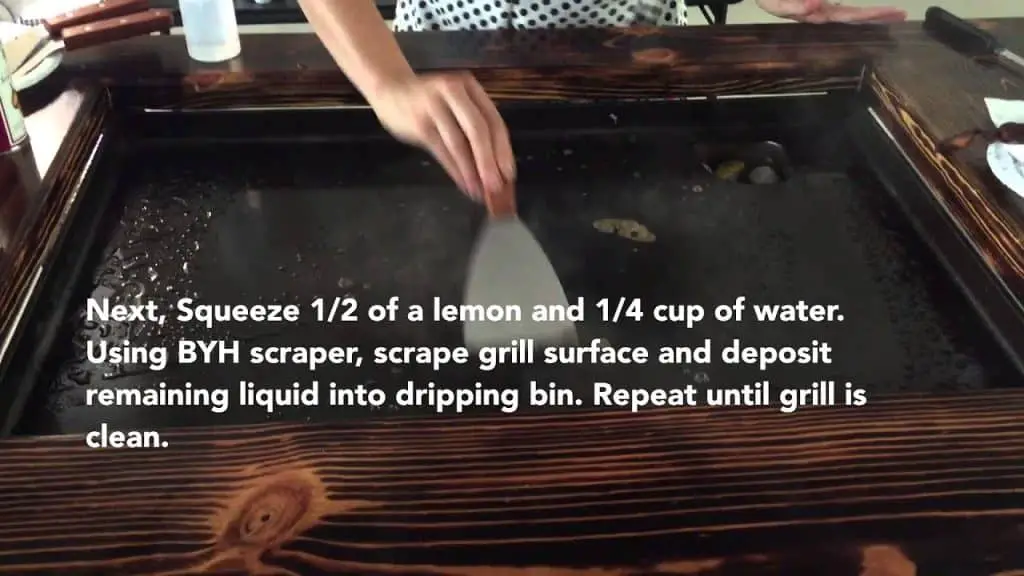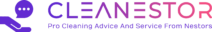To clean a Hotpoint dishwasher, remove the racks and wipe down the interior with a mixture of hot water and dish soap.
Must-Have Cleaning Essentials For Every Home (Recommended):

- Consistently delivers the same smell, color, and results - every time. For superior and safer cleaning performance, in and around your home.

- Great household product for anything that needs a bright new look! Use it as a cleansing booster with your laundry or dish detergent, as a pH buffer in swimming pools, or for cleaning kitchen surfaces.
Step-By-Step Guide To Cleaning Your Hotpoint Dishwasher
Discover the ultimate step-by-step guide to effectively cleaning your Hotpoint dishwasher. With easy-to-follow instructions, you can keep your dishwasher spotless and performing at its best for years to come.
Maintaining a clean and efficient dishwasher is essential to ensure your dishes come out sparkling clean every time. If you own a Hotpoint dishwasher, here is a step-by-step guide to help you keep it in tip-top condition. Follow these simple steps to clean your Hotpoint dishwasher thoroughly:
Cleaning The Filter
The dishwasher filter plays an important role in trapping food particles and preventing them from clogging the spray arms and drains. Cleaning the filter regularly is crucial for optimum performance. Here’s how you can do it:
- Remove the bottom dish rack to access the filter located at the base of the dishwasher.
- Twist the filter counterclockwise and lift it out carefully.
- Rinse the filter under warm water to remove any debris and stains.
- Use a soft brush, like an old toothbrush, to scrub away stubborn residue.
- Reinsert the filter back into place by twisting it clockwise until it locks securely.
- Make sure the filter is properly seated to prevent leakage.
Sanitizing The Interior
Over time, your dishwasher can accumulate bacteria and unpleasant odors. Regular sanitization helps eliminate these issues. Follow these steps to sanitize the interior of your Hotpoint dishwasher:
- Empty the dishwasher completely, making sure there are no dishes or utensils inside.
- Pour one cup of white vinegar into a dishwasher-safe bowl or measuring cup.
- Place the cup on the top rack of the empty dishwasher.
- Run a hot water cycle, selecting the sanitizing mode if available.
- The vinegar will effectively kill any bacteria and neutralize odors.
- Once the cycle is complete, wipe down the interior with a soft cloth or sponge.
Removing Mineral Deposits
Mineral deposits, such as limescale, can build up over time and affect the dishwasher’s performance. Follow these steps to remove mineral deposits from your Hotpoint dishwasher:
- Check the manufacturer’s instructions to determine if your dishwasher has a built-in cleaning cycle.
- If available, run the cleaning cycle using a dishwasher cleaner recommended by Hotpoint.
- Alternatively, you can use a homemade solution by filling a dishwasher-safe container with one cup of white vinegar placed on the top rack.
- Run a hot water cycle to dissolve and remove mineral deposits.
- For stubborn deposits, sprinkle baking soda on a damp sponge and scrub the affected areas gently.
- Rinse the dishwasher thoroughly with a hot water cycle to remove any residue.
By following these simple steps regularly, you can ensure your Hotpoint dishwasher performs at its best, delivering spotlessly clean dishes every time. Enjoy the convenience of a clean dishwasher and say goodbye to dirty dish woes.
Cleaning The Filter Properly
Learn the proper way to clean the filter of your Hotpoint dishwasher for optimal performance and cleanliness. Follow these easy steps to ensure your dishwasher is free from debris and working efficiently.
Why Regular Filter Cleaning Is Important
Regularly cleaning the filter of your Hotpoint dishwasher is essential to maintain optimal performance and efficiency. A clogged or dirty filter can lead to several problems, such as:
- Incomplete cleaning: A faulty filter can allow debris to circulate back onto your dishes, resulting in unsatisfactory cleaning results.
- Odor buildup: Accumulated food particles trapped in the filter can emit unpleasant odors, which can then transfer onto your dishes.
- Longer cycles: A dirty filter restricts water flow, causing the dishwasher to take longer to complete a cycle.
- Potential damage: Neglecting filter maintenance can lead to overworked dishwasher components, potentially resulting in costly repairs down the line.
By cleaning the filter regularly, you can prevent these issues and ensure your Hotpoint dishwasher operates at its best.
Accessing And Removing The Filter
To clean the filter of your Hotpoint dishwasher, follow these steps:
- Turn off the dishwasher: Make sure the dishwasher is completely turned off and disconnected from the power source before proceeding.
- Locate the filter: The filter is usually located at the base of the dishwasher’s interior, typically beneath the bottom spray arm. It may be circular or rectangular in shape.
- Unlock and remove the filter: Depending on the model, you may need to twist, unlock, or release a latch to remove the filter. Refer to your Hotpoint dishwasher’s manual for specific instructions.
Rinsing And Brushing The Filter
Once you have accessed and removed the filter, follow these steps to clean it thoroughly:
- Rinse with warm water: Use warm water to rinse off any loose debris or food particles from the filter. This will help prepare it for a more thorough cleaning.
- Brush away remaining residue: Gently brush the filter with a soft-bristled brush to remove any stubborn particles. Pay close attention to the filter’s crevices and mesh, ensuring all areas are cleaned.
Reinstalling The Filter
After cleaning the filter, reinstall it back into your Hotpoint dishwasher using the following steps:
- Align the filter: Position the filter correctly, ensuring it fits securely and aligned with the designated slot or attachment points.
- Lock or secure the filter: Depending on your model, follow the instructions to lock or secure the filter back in place. This step may involve twisting, locking, or engaging a latch. Refer to your dishwasher’s manual for specific guidelines.
With the clean filter securely in place, your Hotpoint dishwasher is ready to deliver sparkling clean dishes once again.
Regularly cleaning the filter of your Hotpoint dishwasher is a simple but essential maintenance task that can help extend its lifespan and ensure optimal performance. By following these steps and making filter cleaning a regular part of your dishwasher upkeep routine, you can enjoy spotless dishes and avoid potential issues in the long run.
Sanitizing The Interior Of Your Hotpoint Dishwasher
Learn how to properly sanitize the interior of your Hotpoint dishwasher with these easy steps. Keep your dishwasher clean and odor-free for better performance and longer lifespan.
The Benefits Of Regular Sanitization
Regularly sanitizing the interior of your Hotpoint dishwasher brings several advantages. By keeping your dishwasher clean and free from germs, you can ensure that your dishes are being rinsed and dried in a hygienic environment. Here are some benefits of regular sanitization:
- Efficient cleaning: A clean dishwasher will effectively remove food particles and grease from your dishes, providing a thorough clean every time.
- Extended appliance lifespan: Regular sanitization helps prevent the buildup of debris and minerals, which can lead to clogging and damage to your dishwasher over time.
- Improved hygiene: Sanitizing your dishwasher eliminates bacteria and germs, reducing the risk of cross-contamination and ensuring clean and safe dishes for you and your family.
Wiping Down The Interior
Keeping your Hotpoint dishwasher’s interior clean is crucial for optimal performance. Here’s how you can effectively wipe down the interior:
- Start by removing the racks and utensil holders from the dishwasher.
- Use a damp cloth or sponge with a mild dish soap to wipe down the interior surfaces, including the door, walls, and floor of the dishwasher.
- Pay special attention to the crevices and corners where dirt and grime tend to accumulate.
- Rinse the cloth or sponge and wipe away any soapy residue.
- Once the interior is clean, dry it thoroughly using a clean cloth or allow it to air dry before reinstalling the racks and utensil holders.
Removing Unpleasant Odors
Unpleasant odors in your dishwasher can be bothersome and may even transfer onto your dishes. Here are some tips to help you eliminate odors:
- Check and clean the filter: A dirty or clogged filter can lead to odors. Remove the filter and clean it thoroughly using warm water and a mild detergent. Ensure that it is completely dry before reinserting it.
- Clean the spray arms: Food particles and debris can get trapped in the spray arms, causing odors. Remove them and rinse them under warm water, ensuring all the holes are clear. Use a small brush, if necessary, to remove any stubborn debris.
- Run a vinegar rinse: Place a cup of white vinegar on the top rack of your dishwasher and run a hot water cycle. The vinegar will help eliminate odors and refresh the interior of your dishwasher. After the cycle is complete, wipe down the interior surfaces.
Using Vinegar For Deep Cleaning
Vinegar is a versatile and effective natural cleaner that can be used to deep clean your Hotpoint dishwasher. Here’s how you can use vinegar for deep cleaning:
- Remove all items from your dishwasher, including the racks and utensil holders.
- Fill a dishwasher-safe container with one cup of white vinegar.
- Place the container on the bottom rack of the dishwasher.
- Run a hot water cycle. The vinegar will help remove built-up residue, grease, and limescale.
- Once the cycle is complete, wipe down the interior surfaces with a clean cloth or sponge.
- Reinstall the racks and utensil holders before using your dishwasher again.
Regularly sanitizing the interior of your Hotpoint dishwasher not only ensures clean and hygienic dishes but also helps extend the appliance’s lifespan. By following these simple steps and incorporating vinegar for deep cleaning, you can keep your dishwasher in excellent condition and eliminate any unpleasant odors that may arise.

Credit: wehomedeco.com
Removing Mineral Deposits From Your Dishwasher
Get rid of mineral deposits and keep your Hotpoint dishwasher sparkling clean with these easy tips. From using vinegar to descale to scrubbing the filter, this guide has all the steps you need to maintain your dishwasher’s performance.
The Problem With Mineral Deposits
Mineral deposits can build up in your Hotpoint dishwasher over time, leading to poor cleaning performance and other issues. These deposits are typically caused by hard water, which contains high levels of minerals like calcium and magnesium. When the water evaporates during the dishwasher cycle, these minerals can leave behind a residue that sticks to the dishes and the interior of the appliance.
If not addressed, mineral deposits can impact the efficiency of your dishwasher and leave your dishes looking dull and stained.
Identifying And Locating Deposits
To effectively clean your Hotpoint dishwasher and remove mineral deposits, you first need to identify and locate where these deposits are forming. Here are a few key places to check:
- Spray arms and nozzles: Mineral deposits often accumulate on the spray arms and nozzles, affecting their ability to distribute water evenly.
- Dishwasher walls and door: Pay attention to the interior walls and door of your dishwasher, as mineral deposits can create a noticeable film or residue.
- Cutlery basket and racks: Examine the cutlery basket, racks, and any other removable parts for signs of mineral build-up.
Using Vinegar Or Citric Acid To Dissolve Deposits
Vinegar and citric acid are both effective natural cleaning agents that can help dissolve mineral deposits in your Hotpoint dishwasher. Here’s how to use them:
- Vinegar: Pour a cup of white vinegar into a dishwasher-safe bowl and place it on the top rack. Run a hot water cycle, allowing the vinegar to circulate throughout the appliance and break down the mineral deposits.
- Citric Acid: Alternatively, you can use citric acid powder or citric acid-based dishwasher cleaner. Dissolve the recommended amount of citric acid in warm water and pour it into the bottom of the dishwasher. Run a hot water cycle to allow the citric acid to dissolve the deposits.
Scrubbing Away Residue
Although vinegar or citric acid can dissolve most mineral deposits, stubborn residue may require some manual scrubbing. Here’s how to tackle it:
- Remove the spray arms and nozzles, and soak them in hot soapy water for a few minutes. Scrub away any remaining residue with a brush or toothbrush.
- Use a damp cloth or sponge to wipe down the interior walls, door, cutlery basket, and racks of your dishwasher. Pay extra attention to areas with visible deposits.
- For hard-to-reach areas, like the filter or the edges of the door, use a toothpick or a cotton swab dipped in vinegar or citric acid to dislodge and dissolve the deposits.
Regularly cleaning your Hotpoint dishwasher and addressing mineral deposits can help maintain its performance and keep your dishes looking spotless. By following these steps, you can effectively remove mineral deposits and ensure a clean and efficient dishwasher.
Maintaining A Clean Hotpoint Dishwasher
Learn how to maintain a clean Hotpoint dishwasher effortlessly with our easy-to-follow cleaning tips. Keep your dishwasher running smoothly and your dishes sparkling clean.
Preventing Buildup In The First Place
To ensure your Hotpoint dishwasher stays in top condition, it’s important to prevent buildup from occurring in the first place. Here are some tips to help you keep your dishwasher clean and running smoothly:
- Scrape off excess food: Before loading your dishwasher, scrape off any large food particles to prevent clogs and buildup.
- Rinse dishes: Give your dishes a quick rinse before loading them to avoid food debris from accumulating in the dishwasher.
- Use hot water: When running your dishwasher, make sure to use hot water. Hot water helps to dissolve grease and grime more effectively.
- Run regular empty cycles: Every few months, run an empty cycle with a dishwasher cleaner or a cup of vinegar to remove any buildup or lingering odors.
Tips For Proper Loading
Proper loading of your dishwasher is essential for maintaining its cleanliness and efficiency. Follow these tips to ensure your dishes come out sparkling clean:
- Load dishes properly: Place dishes, cups, and utensils in a way that allows water to reach all surfaces. Avoid overcrowding to ensure they get thoroughly cleaned.
- Face dirty surfaces towards the spray arms: By facing dirty surfaces towards the spray arms, you’ll allow the water to reach the areas that need it the most.
- Avoid nesting: To prevent nesting, which can inhibit proper cleaning, ensure that dishes are placed securely with space between them.
- Separate silverware: To ensure silverware gets thoroughly cleaned, place them in the utensil basket with some handles up and others down.
Using The Right Detergent
Choosing the right detergent for your Hotpoint dishwasher can make a significant difference in cleaning performance. Here’s what you need to know:
- Follow the manufacturer’s recommendations: Check the dishwasher’s manual to see which detergents are recommended for your specific model.
- Use the appropriate amount: Avoid using too much or too little detergent. Follow the instructions on the detergent packaging for the correct dosage.
- Consider using a rinse aid: Using a rinse aid can help improve drying performance and prevent water spots on your dishes.
Regular Maintenance And Troubleshooting
Regular maintenance and troubleshooting can help keep your Hotpoint dishwasher running smoothly. Here are a few tips to help you with this:
- Check and clean the spray arms: Periodically inspect the spray arms for clogs or debris and clean them if necessary to ensure proper water distribution.
- Clean the filter: Remove and rinse the dishwasher filter regularly to prevent buildup and maintain optimal performance.
- Inspect the door gasket: Check the door gasket for any signs of wear or damage and replace it if necessary to maintain a proper seal.
- Address common issues promptly: If you encounter any issues such as poor cleaning or unusual noises, refer to the dishwasher manual or contact Hotpoint customer support for troubleshooting guidance.
By following these tips and practices, you can keep your Hotpoint dishwasher clean and functioning at its best, ensuring spotless dishes with every wash.
Frequently Asked Questions On How To Clean Hotpoint Dishwasher
How Often Should I Clean My Hotpoint Dishwasher?
It is recommended to clean your Hotpoint dishwasher every 2-3 months to prevent build-up of residue and maintain optimal performance. Regular cleaning will help ensure clean dishes and extend the lifespan of your dishwasher.
What Is The Best Way To Clean The Interior Of My Hotpoint Dishwasher?
To clean the interior of your Hotpoint dishwasher, start by removing any large food particles from the bottom of the machine. Then, wipe down the interior with a damp cloth and mild dish soap. Be sure to clean the spray arms and filters as well for optimal cleaning results.
Can I Use Vinegar To Clean My Hotpoint Dishwasher?
Yes, you can use vinegar to clean your Hotpoint dishwasher. Fill a cup with vinegar and place it on the top rack of the dishwasher. Run a hot water cycle with no dishes inside. The vinegar will help remove any build-up and eliminate odors, leaving your dishwasher clean and fresh.
Conclusion
Squeaky clean dishes are just a few easy steps away with these simple tips to clean your Hotpoint dishwasher. By following a regular cleaning routine, you can ensure optimal performance and longevity of your appliance. Start by removing any debris or food particles from the filter and spray arms, then wipe down the interior with a mixture of warm water and dish soap.
For a deep clean, use a dishwasher cleaner to eliminate any build-up or odors. Don’t forget to give some attention to the door seal to prevent mold growth. Maintaining a clean dishwasher will not only improve its efficiency, but it will also keep your dishes sparkly and fresh.
With these helpful guidelines, you can say goodbye to dirty dishes and hello to a spotless Hotpoint dishwasher in no time. Remember, a little maintenance goes a long way in preserving the performance and extending the life of your appliance.