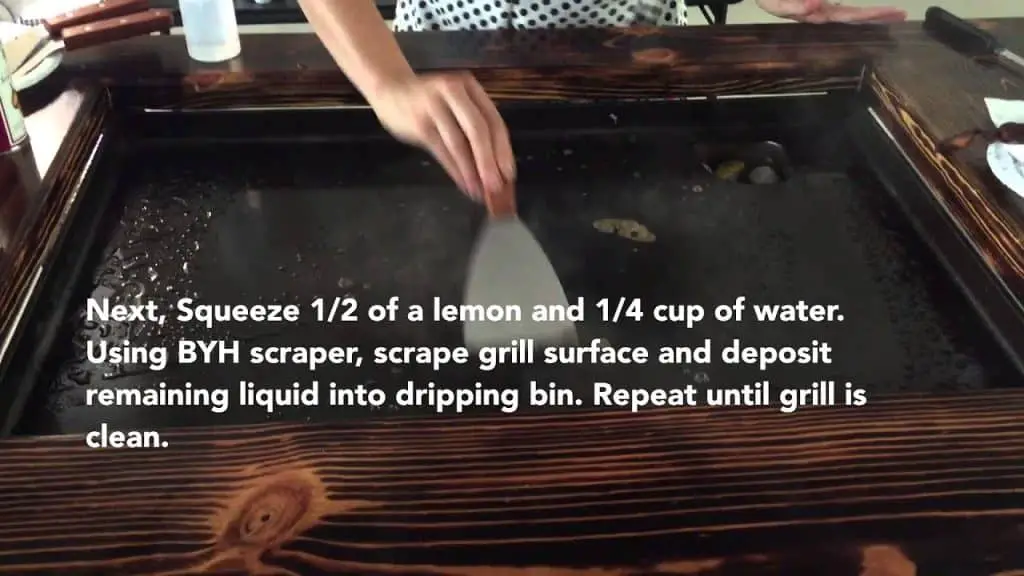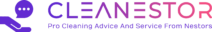To clean a Levoit Air Purifier, start by disconnecting the power and removing the filters. Gently vacuum the filters and wipe the exterior surfaces with a damp cloth.
Introducing fresh, clean air into your home is essential for maintaining a healthy and comfortable environment. A Levoit Air Purifier can be a great addition to your space, ensuring that the air you breathe is free from pollutants and allergens.
However, regular maintenance is crucial to keep your air purifier functioning optimally. We will guide you on how to clean a Levoit Air Purifier effectively. By following these simple steps, you can ensure that your air purifier continues to provide you with fresh and clean air for years to come. So let’s dive in and discover the cleaning process for your Levoit Air Purifier.
Importance Of Regular Cleaning
Regular cleaning is crucial for maintaining the efficiency and performance of your Levoit Air Purifier. Follow these steps to ensure a clean and healthy indoor environment.
Enhancing Air Quality:
- Regular cleaning of your Levoit air purifier is essential for enhancing the air quality in your home. Dust, pet dander, allergens, and other airborne particles can accumulate in the filters, reducing their effectiveness over time. By cleaning the air purifier regularly, you can ensure that it continues to remove these pollutants from the air, providing you with cleaner and healthier indoor air.
Prolonging Lifespan:
- Cleaning your Levoit air purifier on a regular basis is not only beneficial for air quality but also helps prolong its lifespan. Over time, the accumulation of dust, dirt, and debris can cause the filters and other internal components to become clogged or damaged. Regular cleaning can prevent these issues, allowing your air purifier to operate efficiently and effectively for a longer period. This not only saves you money in the long run but also ensures that you continue to enjoy the benefits of clean air.
Preventing Malfunction:
- Another important reason to regularly clean your Levoit air purifier is to prevent malfunction. When the filters and internal parts are clogged with dirt and debris, the air purifier may struggle to operate properly. This can lead to decreased airflow, unusual noises, or even complete shutdown. By cleaning the air purifier regularly, you can prevent these issues and maintain its optimal performance.
- Eliminating Dust:
- Dust accumulated on the filters can be a breeding ground for bacteria and germs, which can then be released back into the air. Regular cleaning helps eliminate dust and prevent the growth of harmful microorganisms.
- Removing Allergens:
- Allergens like pollen and pet dander can adhere to the air purifier’s filters, reducing their effectiveness. Regular cleaning helps remove these allergens, ensuring that the air purifier can continue to capture and eliminate them effectively.
- Clearing Odors:
- If you notice any unpleasant odors coming from your Levoit air purifier, it’s a sign that it needs cleaning. Regular maintenance helps clear out any trapped odors, keeping the air fresh and clean.
By understanding the importance of regular cleaning, you can ensure that your Levoit air purifier remains efficient, effective, and capable of providing you with clean and healthy indoor air. Make it a habit to clean your air purifier at least once every few weeks or as recommended by the manufacturer for optimal performance.
Preparing For Cleaning
Want to know how to clean your Levoit Air Purifier? Here’s a simple step-by-step guide to help you prepare for cleaning and keep your air purifier in top condition.
Gathering Necessary Supplies:
To prepare for cleaning your Levoit Air Purifier, you’ll need to gather a few supplies. Here’s what you’ll need:
- Soft, lint-free cloth: This will be used to wipe down the exterior of the air purifier and remove any dust or dirt.
- Mild dish soap: You’ll use this to clean the filter, so make sure it is gentle and does not contain any harsh chemicals.
- Warm water: This will be mixed with the mild dish soap to create a cleaning solution.
- Vacuum cleaner with brush attachment: This will be used to remove any large debris or dust buildup from the air purifier’s vents.
- Replacement filter (optional): If your air purifier’s filter is damaged or heavily soiled, you may need a new one. Check the manufacturer’s recommendations for filter replacement.
Unplugging And Turning Off The Air Purifier:
Before you begin cleaning your Levoit Air Purifier, it’s important to ensure that it is unplugged and turned off. Follow these steps:
- Unplug the air purifier from the power outlet.
- Locate the power switch or button on the air purifier and turn it off. This will prevent any accidental electrical shocks while cleaning.
Removing The Filter:
To properly clean your Levoit Air Purifier, you’ll need to remove the filter. Follow these steps:
- Refer to the user manual or manufacturer’s instructions specific to your Levoit Air Purifier model for guidance on removing the filter.
- Most Levoit Air Purifiers have a filter compartment located at the back or side of the unit. Open the compartment door or remove the cover to access the filter.
- Gently remove the filter from its housing by pulling it straight out. Be careful not to damage or bend the filter during this process.
With the necessary supplies gathered, the air purifier unplugged, and the filter removed, you’re now ready to move on to the next steps of cleaning your Levoit Air Purifier. Stay tuned for the next section where we’ll discuss how to clean the exterior and the filter in detail.
Cleaning The Outer Surface
To clean a Levoit Air Purifier’s outer surface, start by unplugging the device. Use a soft cloth dampened with water and a mild detergent to gently wipe down the exterior. Dry it thoroughly before plugging it back in. Regular cleaning helps maintain the efficiency of the air purifier.
When it comes to maintaining your Levoit Air Purifier, keeping the outer surface clean is just as important as cleaning the internal filters. Here are some effective methods to ensure your air purifier stays fresh and dust-free:
Wiping Down With A Soft Cloth
- Gently wipe the exterior surface of the air purifier using a soft, lint-free cloth.
- Make sure to remove any visible dust or dirt from the device.
- Pay special attention to the air vents and control panel, as these areas tend to accumulate more dust.
- Avoid using abrasive materials or harsh chemicals that could damage the surface of the air purifier.
Using Mild Soap And Water Solution
- Create a solution by mixing a small amount of mild dish soap with warm water.
- Dampen a soft cloth with the soapy solution, making sure it is not too wet.
- Carefully wipe the outer surface of the air purifier, removing any stains or marks.
- Rinse the cloth with clean water and wipe away any soap residue.
- Take extra caution to prevent water from entering the device during this process.
Drying Thoroughly
- After cleaning the outer surface, dry the air purifier thoroughly to avoid any moisture buildup.
- Use a clean, dry cloth to wipe away any remaining moisture.
- Allow the unit to air dry for a few minutes before plugging it back in or turning it on.
- Make sure the air purifier is completely dry before using it again.
By following these simple steps, you can maintain the cleanliness of your Levoit Air Purifier and ensure its optimal performance. Remember to clean the outer surface regularly to keep your air purifier looking as good as new.

Credit: www.amazon.com
Cleaning The Filter
To clean a Levoit Air Purifier, start by turning off the unit and unplugging it from the power source. Remove the filter from the air purifier and gently vacuum the dust and dirt buildup. If the filter is washable, rinse it under running water until clean and let it dry completely before reinserting it back into the air purifier.
Finally, plug in the unit and turn it on to enjoy fresh air once again.
Evaluating Filter Condition
- To ensure the effectiveness of your Levoit Air Purifier, it is essential to regularly evaluate the condition of the filter. Follow these steps to determine if it needs cleaning:
Vacuuming Or Brushing Away Debris
- Regularly vacuuming or brushing away visible debris from your Levoit Air Purifier’s filter can help maintain its performance. Here’s how you can do it:
- Gently vacuum the filter using a handheld vacuum cleaner or a brush attachment. Ensure that you remove any visible dust or debris clinging to the surface.
- Pay close attention to the corners and crevices where dirt might accumulate. Use a narrow attachment or a soft-bristle brush to clean these areas effectively.
- Avoid applying excessive force while cleaning to prevent damage to the filter. Be gentle yet thorough in removing the debris.
- Remember to clean both sides of the filter to remove all accumulated dirt effectively.
Washing A Permanent Filter
- If your Levoit Air Purifier comes with a permanent filter, you can wash it to remove built-up dust and maintain its performance. Follow these steps to clean a permanent filter:
- Remove the filter from the air purifier unit as per the manufacturer’s instructions. Usually, this involves unlocking or unscrewing the filter compartment.
- Soak the filter in a sink or basin with warm soapy water. Ensure that the water is gentle and not too hot, as excessive heat can damage the filter material. Use a mild detergent or dish soap.
- Gently agitate the filter in the water, making sure to remove any trapped dirt or particles from the filter’s surface.
- Rinse the filter thoroughly with clean water to remove all the soap residue. Repeat this step until the water runs clear.
- Allow the filter to air dry completely before reinstalling it in the air purifier unit. Ensure that it is completely dry to prevent mold or mildew growth.
Regularly cleaning the filter of your Levoit Air Purifier is crucial for maintaining air quality and ensuring the optimal performance of the device. By evaluating the filter condition, vacuuming or brushing away debris, and washing a permanent filter, you can keep your air purifier functioning at its best.
Cleaning The Internal Components
To clean a Levoit Air Purifier, start by unplugging it and removing the filters. Use a soft brush or vacuum attachment to gently remove dust and debris from the internal components. Use a damp cloth to wipe down the exterior and let all the parts dry completely before reassembling.
When it comes to maintaining the performance and longevity of your Levoit Air Purifier, regular cleaning of the internal components is essential. Here’s a step-by-step guide on how to effectively clean the internal components of your air purifier:
Removing Dust And Debris
To ensure that your Levoit Air Purifier operates at its best, it’s important to remove any dust and debris that may accumulate inside. Here’s how you can do it:
- Start by powering off and unplugging your air purifier.
- Carefully remove the front panel or filter cover of the unit, exposing the filters and the fan blades.
- Gently brush off any visible dust or debris from the filters using a soft-bristled brush.
- Use compressed air to blow away any stubborn particles that may be trapped in the filters or other internal areas of the purifier. Make sure to follow the instructions on the compressed air canister and use short, controlled bursts.
- After cleaning, carefully place the front panel or filter cover back onto the unit, ensuring a secure fit.
- Wipe down the exterior of the air purifier with a soft, damp cloth to remove any dust or smudges.
Cleaning The Fan Blades
The fan blades of your air purifier may accumulate dust and other contaminants over time, which can affect the airflow and efficiency of the unit. Here’s how you can clean the fan blades:
- Power off and unplug your air purifier before proceeding.
- Locate the fan blades behind the filters or at the back of the unit.
- Gently wipe the fan blades with a soft, dry cloth or use a soft-bristled brush to remove any visible dust or debris. Be careful not to bend or damage the blades during cleaning.
- If the fan blades are heavily soiled, you can use a mild detergent diluted in water to clean them. Dampen a cloth with the diluted solution and carefully wipe the blades to remove dirt and grime.
- Once the fan blades are clean, allow them to dry completely before reassembling the air purifier.
Regular cleaning of the internal components, including removing dust and debris as well as cleaning the fan blades, will help maintain the optimal performance of your Levoit Air Purifier. Follow these simple steps to keep your air purifier functioning effectively and enjoy clean, fresh air in your home or office.
Reassembling And Testing
After thoroughly cleaning your Levoit Air Purifier, carefully reassemble and test the device to ensure proper functionality.
After successfully cleaning the Levoit air purifier, it’s time to reassemble all the parts and test its functionality. Follow these steps to ensure proper reassembly and to make sure your air purifier is working effectively:
Placing The Filter Back In:
- Carefully insert the cleaned filter into the designated slot, making sure it fits snugly.
- Consult the user manual to ensure proper placement of the filter, as it may vary based on the specific model.
Securing All Panels And Covers:
- Align the panels and covers to their original positions.
- Gently secure each panel with the provided screws or clips, ensuring they are tightly fastened.
- Double-check that all panels and covers are in place, as loose components can impact the purifier’s performance.
Powering On And Testing The Purifier:
- Plug in the Levoit air purifier to a power outlet.
- Turn on the purifier using the power button located on the device or the remote control.
- Allow the air purifier to run for a few minutes to ensure it operates smoothly.
- Check the control panel to confirm that all the settings are functioning properly.
- Test the different fan speeds, modes, and any additional features of your purifier to ensure they are working as intended.
- Take note of any unusual noises or malfunctions and refer to the user manual or contact Levoit customer support for assistance, if necessary.
By following these simple steps, you can easily reassemble your Levoit air purifier after cleaning and confirm that it is functioning correctly. Regular cleaning and maintenance will ensure optimal performance and keep the air in your surroundings fresh and clean.
Regular Maintenance Tips
Regular maintenance of your Levoit Air Purifier is essential for optimal performance. Follow these simple steps to keep your air purifier clean and running smoothly.
Cleaning Schedule:
- It is essential to establish a regular cleaning schedule for your Levoit Air Purifier to ensure optimal performance and longevity.
- Create a cleaning routine that works for you, whether it’s weekly, bi-weekly, or monthly.
Avoiding Water Damage:
- When cleaning your air purifier, always remember to avoid water damage.
- Never immerse the unit in water or allow water to come in contact with any electrical components.
Replacing Filters According to Manufacturer’s Recommendations:
- The filters in a Levoit Air Purifier are critical for its effectiveness in removing airborne contaminants.
- Follow the manufacturer’s recommendations for filter replacement to maintain the unit’s efficiency and clean air output.
- Typically, most filters need to be replaced every six to twelve months, but this can vary depending on usage and environmental conditions.
- Regularly check the filter status indicator on your air purifier or refer to the user manual to determine when it’s time for a replacement.
Cleaning Steps:
- Begin by turning off and unplugging the air purifier from the power source.
- Carefully remove the filters from the unit, following the instructions provided in the user manual.
- Depending on the model, your air purifier might have a pre-filter and a HEPA filter that need cleaning or replacement.
- For pre-filters, gently brush off any visible dirt or dust using a soft brush or a dry cloth. If necessary, rinse the pre-filter under running water and allow it to air dry completely before reinserting it.
- HEPA filters are not washable and will need to be replaced. Ensure you have a replacement filter on hand before removing the old one.
- Clean the exterior of the air purifier using a damp cloth. Avoid using harsh chemicals or excess moisture.
- Once all the components are clean and dry, reassemble the filters, making sure they are properly positioned.
- Plug in the air purifier, turn it on, and ensure it is functioning correctly.
By following these regular maintenance tips, you can ensure the longevity and optimal performance of your Levoit Air Purifier.
Are the Cleaning and Maintenance Techniques for Azeus Air Purifier Similar to Those for a Levoit Air Purifier?
Yes, the Azeus air purifier maintenance guide explains the cleaning and maintenance techniques for the Azeus air purifier. However, the techniques may not be exactly similar to those for a Levoit air purifier. It is important to refer to the specific maintenance guide for each brand.
Frequently Asked Questions On How To Clean A Levoit Air Purifier
Can I Wash My Levoit Air Purifier Filter?
No, you should not wash the Levoit air purifier filter. It cannot be cleaned with water.
Do I Need To Clean My Levoit Air Purifier?
Yes, you need to clean your Levoit air purifier regularly to maintain optimal performance.
How Do You Clean The Dust Out Of A Levoit Air Purifier?
To clean the dust out of a Levoit air purifier, follow these steps: 1. Turn off and unplug the air purifier for safety. 2. Open the purifier’s panel or remove the filter cover. 3. Take out the filters and gently brush off the dust.
4. Use a vacuum or soft brush attachment to remove dust from the purifier’s interior. 5. Wipe down the exterior surfaces with a damp cloth. 6. Reinsert the clean filters and securely close the panel or cover. 7. Plug in and turn on the air purifier to continue enjoying clean air.
How Often Should I Clean My Levoit Air Purifier Filter?
Clean your Levoit air purifier filter regularly to ensure optimal performance.
Conclusion
Keeping your Levoit Air Purifier clean is essential to maintain efficient and effective air purification. By following a few simple steps, you can ensure that your purifier continues to provide you with clean and fresh air. First, always refer to the manufacturer’s instructions specific to your model for guidance on cleaning.
Regularly clean the filter by removing and rinsing it under cold water, allowing it to air dry completely before reinserting it. Additionally, wipe down the outer surface of the purifier using a damp cloth to remove any dust or dirt accumulation.
Remember to clean the surrounding area, ensuring no obstructions impede the purifier’s airflow. Implementing these cleaning strategies will not only extend the lifespan of your Levoit Air Purifier but also ensure its optimal performance in maintaining a healthier indoor environment for you and your family.
Enjoy the benefits of fresh and purified air with a well-maintained Levoit Air Purifier.
{ “@context”: “https://schema.org”, “@type”: “FAQPage”, “mainEntity”: [ { “@type”: “Question”, “name”: “Can I wash my Levoit air purifier filter?”, “acceptedAnswer”: { “@type”: “Answer”, “text”: “No, you should not wash the Levoit air purifier filter. It cannot be cleaned with water.” } } , { “@type”: “Question”, “name”: “Do I need to clean my Levoit air purifier?”, “acceptedAnswer”: { “@type”: “Answer”, “text”: “Yes, you need to clean your Levoit air purifier regularly to maintain optimal performance.” } } , { “@type”: “Question”, “name”: “How do you clean the dust out of a Levoit air purifier?”, “acceptedAnswer”: { “@type”: “Answer”, “text”: “To clean the dust out of a Levoit air purifier, follow these steps: 1. Turn off and unplug the air purifier for safety. 2. Open the purifier’s panel or remove the filter cover. 3. Take out the filters and gently brush off the dust. 4. Use a vacuum or soft brush attachment to remove dust from the purifier’s interior. 5. Wipe down the exterior surfaces with a damp cloth. 6. Reinsert the clean filters and securely close the panel or cover. 7. Plug in and turn on the air purifier to continue enjoying clean air.” } } , { “@type”: “Question”, “name”: “How often should I clean my Levoit air purifier filter?”, “acceptedAnswer”: { “@type”: “Answer”, “text”: “Clean your Levoit air purifier filter regularly to ensure optimal performance.” } } ] }