To clean iRobot brushes, remove the brushes from the robot and remove any tangled hair or debris.
Are you struggling to keep your iRobot brushes clean? We’ve got you covered. In this guide, we’ll show you how to clean your iRobot brushes effectively so that your robot can continue to perform at its best. By following these simple steps, you’ll be able to remove any tangled hair or debris and ensure that your iRobot is in top-notch condition.
So, let’s dive in and learn how to keep your iRobot brushes clean and functioning flawlessly.
Understanding The Importance Of Cleaning iRobot Brushes
Why Regular Cleaning Is Essential For Maintaining The Performance Of iRobot Brushes
The performance of your iRobot brushes plays a vital role in ensuring the proper functioning and efficiency of your iRobot vacuum cleaner. Regular cleaning of the brushes is essential. By keeping the brushes in top condition, you can maximize the cleaning power of your iRobot and extend its lifespan.
Regular cleaning prevents various issues that can arise from neglecting the maintenance of your iRobot brushes. When dirt, hair, and debris accumulate on the brushes over time, it can lead to reduced suction power, decreased cleaning efficiency, and even potential damage to the brushes themselves.
To avoid these problems and keep your iRobot running smoothly, it is crucial to schedule regular cleaning sessions for your robot’s brushes. By investing a little time in cleaning your iRobot brushes, you can save yourself from potential headaches down the line and ensure optimal performance during each cleaning session.
The Impact Of Dirt And Debris Accumulation On The Brushes’ Functionality
Dirt and debris accumulation can greatly impact the functionality of your iRobot brushes. As the brushes continuously pick up dirt, pet hair, and other debris from your floors, they can become clogged and less effective. This build-up can result in brushes that are unable to rotate properly, leading to decreased cleaning performance and an inefficient vacuuming process.
When the brushes are unable to rotate freely due to dirt and debris, it becomes difficult for them to reach every nook and cranny of your home. This means that dirt and allergens might get left behind, compromising the cleanliness of your floors. Additionally, the clogged brushes can put strain on the iRobot motor, leading to potential malfunctions or even permanent damage.
By regularly cleaning your iRobot brushes, you can prevent the negative impact of dirt and debris accumulation. Cleaning the brushes ensures that they can continue to spin freely and effectively remove dirt and debris from your floors. It also reduces the strain on the motor, enabling your iRobot to run smoothly for years to come.
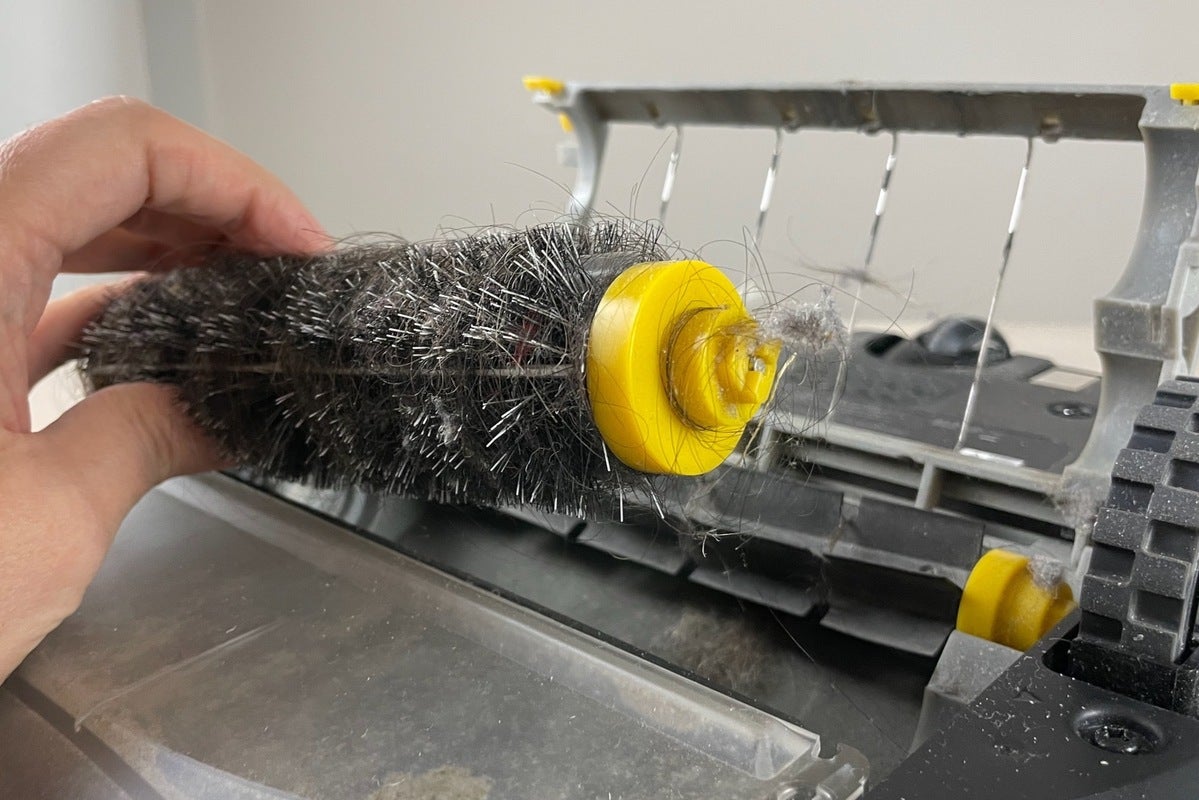
Credit: www.techhive.com
Gathering The Necessary Tools And Materials
When it comes to cleaning your iRobot brushes, having the right tools and materials is essential for ensuring easy and effective maintenance. Proper cleaning not only improves the performance of your Irobot but also extends its lifespan. In this section, we will discuss the essential tools you need for a hassle-free cleaning process, as well as the importance of using the right cleaning materials to avoid any damage.
Essential Tools For Easy And Effective Cleaning Of iRobot Brushes
Before you begin cleaning your iRobot brushes, gather these essential tools to make the process quick and efficient:
- Phillips head screwdriver: This tool will help you remove the brushes easily for thorough cleaning.
- Small stiff-bristle brush: Use this brush to remove any large debris or hair tangled in the bristles.
- Clean, lint-free cloth: A cloth will come in handy for wiping down the brushes and removing any excess dirt or dust.
- Tweezers: Use tweezers to carefully remove any stubborn dirt or tangled hair that the brush bristles might have missed.
- Cleaning solution: An effective cleaning solution, like a mixture of mild dish soap and water, will help break down grease and remove any stubborn residue.
- Water: Make sure you have access to water for rinsing the brushes and removing any cleaning solution residue.
The Importance Of Using The Right Cleaning Materials To Avoid Damage
Using the right cleaning materials is vital for avoiding any damage to your iRobot brushes. Here’s why:
- Protecting bristle integrity: The bristles of the iRobot brushes are designed to efficiently clean your floors. Using harsh cleaning materials or abrasive tools can cause the bristles to lose their effectiveness and wear down prematurely. It is important to choose cleaning solutions that are gentle yet effective in removing dirt and debris.
- Preventing motor damage: The motor that powers the iRobot brushes is a delicate component. Harsh cleaning chemicals or excessive water can seep into the motor and cause irreversible damage. Always use a clean, lint-free cloth when wiping down the brushes, and ensure that they are thoroughly dry before reattaching them to the iRobot.
- Maintaining performance: Using the right cleaning materials will help maintain the optimal performance of your iRobot brushes. By removing dirt, dust, and debris effectively without causing damage, you ensure that the iRobot continues to clean your floors efficiently.
Now that you understand the importance of using the right cleaning materials, let’s move on to the next steps in properly cleaning your iRobot brushes.
Step-by-step Guide For Cleaning iRobot Brushes
Regular cleaning of your iRobot brushes is essential for maintaining their optimal performance and longevity. Over time, the brushes can accumulate dirt, dust, and debris, which can affect their cleaning capabilities. In this step-by-step guide, we will show you how to clean iRobot brushes effectively, ensuring they are free from trapped dirt and debris. Follow these simple steps to keep your iRobot functioning at its best.
Preparing The iRobot For Cleaning – Ensuring Safety And Optimal Results
Before we begin cleaning the brushes, it is important to ensure the iRobot is prepared for the cleaning process. Follow these steps:
- Turn off your iRobot and unplug it from the power source to avoid any accidents or damage.
- Place a clean cloth or towel beneath the iRobot to catch any debris that may fall during the cleaning process.
Removing The Brushes From The iRobot For Convenient Cleaning
To clean the brushes effectively, they need to be removed from the iRobot. Here’s how:
- Locate the brush assembly on the underside of the iRobot.
- Using a small screwdriver, gently twist and remove the brush caps.
- Once the caps are removed, carefully pull the brushes out from their housing.
Now that the brushes are detached, we can move on to the next step of the cleaning process.
Thoroughly Cleaning The Brushes To Remove Trapped Dirt And Debris
Cleaning the brushes ensures that any trapped dirt or debris is effectively removed. Follow these steps:
- Inspect the brushes for tangles, hair, or large debris. Use your fingers or a pair of tweezers to remove any build-up.
- Fill a basin or sink with warm water and a small amount of mild detergent.
- Place the brushes in the soapy water and gently agitate them to loosen any remaining dirt or debris.
- After a few minutes, remove the brushes from the water and rinse them under running water to remove the soap residue.
- Use a clean cloth or towel to dry the brushes thoroughly before moving on to the next step.
Cleaning The Brush Caps And Housing For Complete Maintenance
While the brushes are drying, take the opportunity to clean the brush caps and housing to ensure complete maintenance. Here’s what you need to do:
- Wipe the brush caps and housing with a damp cloth to remove any dirt or debris.
- For stubborn grime, you can use a small amount of mild detergent and a soft brush to scrub the affected areas gently.
- Rinse the brush caps and housing with clean water and dry them thoroughly.
Properly Reassembling And Installing The Cleaned Brushes In The iRobot
Once the brushes, brush caps, and housing are clean and dry, it’s time to reassemble and install them back in your iRobot. Follow these steps:
- Align the brush bristles with the corresponding slots in the housing.
- Gently push the brushes back into the housing until they are secure.
- Place the brush caps back on each brush and twist them in a clockwise direction to lock them into place.
Now your iRobot brushes are clean, and your iRobot is ready to tackle dirt and debris with optimal efficiency once again.
Tips And Best Practices For Cleaning iRobot Brushes
When it comes to maintaining a clean and efficient iRobot, one of the most important tasks is regularly cleaning the brushes. Over time, these brushes can become clogged with dirt, debris, and even pet hair, which can greatly impact their performance. Thankfully, with just a few simple tips and best practices, you can ensure that your iRobot brushes are always in top shape.
Frequency Of Cleaning And Recommended Maintenance Schedule
Cleaning your iRobot brushes regularly is essential to ensure optimal performance. The frequency of cleaning will depend on how often you use your iRobot and the amount of dirt it picks up. As a general rule of thumb, it is recommended to clean the brushes at least once a week. However, if your iRobot is being used in high-traffic areas or in households with shedding pets, more frequent cleaning may be necessary.
Recommended maintenance schedule:
| Weekly | Monthly | Every 6-12 Months |
|---|---|---|
| Remove and clean the brushes | Clean the brush bearings | Replace the brushes if worn out |
| Empty the dustbin | Clean the brush caps | Check for any wear and tear |
Precautions To Take When Handling And Cleaning iRobot Brushes
Handling and cleaning iRobot brushes require a few precautions to ensure your safety and prevent any damage to the brushes. Here are some important precautions to keep in mind:
- Always turn off and unplug the iRobot before handling the brushes.
- Wear gloves to protect your hands from any sharp debris or cleaning agents.
- Carefully remove the brushes by following the manufacturer’s instructions.
- Avoid using excessive force when handling the brushes, as this can cause damage.
- Regularly inspect the brushes for any signs of wear and tear, and replace them if necessary.
Using Alternative Cleaning Methods For Hard-to-remove Debris
In some cases, the brushes may encounter hard-to-remove debris that cannot be easily cleaned with simple methods. In such situations, alternative cleaning methods can be employed to ensure thorough cleaning. Here are a few methods you can try:
- Use a pair of tweezers or needle-nose pliers to carefully remove any tangled hair or threads from the brushes.
- Soak the brushes in warm, soapy water for a few minutes to loosen stubborn debris, then gently scrub them with a soft brush.
- If the brushes have excessive build-up, consider using a cleaning solution specifically designed for iRobot brushes.
- For brushes that are still not clean after attempting the above methods, it may be necessary to replace them.
By following these tips and best practices, you can ensure that your iRobot brushes are kept clean and in optimal condition at all times. Remember to adhere to the recommended maintenance schedule and take necessary precautions when handling and cleaning the brushes for the best results.
Extending The Lifespan Of iRobot Brushes
Cleaning your iRobot brushes regularly and maintaining their condition plays a crucial role in ensuring that they last longer and continue to deliver exceptional cleaning performance. By following a few simple maintenance routines and implementing the right cleaning practices, you can extend the lifespan of your Irobot brushes and keep them in optimal condition.
Regular Maintenance Routines To Prevent Premature Wear And Tear
To prevent premature wear and tear on your iRobot brushes, it is important to incorporate regular maintenance routines into your cleaning routine. Here are a few essential tips to help you keep your brushes in tip-top shape:
1. Clean the Brushes After Each Use
After your iRobot completes its cleaning task, make it a habit to clean the brushes thoroughly. Remove any accumulated debris, hair, or dirt that might have wound around the brushes. This prevents the build-up of unwanted particles that can hinder their performance.
2. Remove and Clean the Brush Roller Regularly
Your iRobot’s brush roller works tirelessly to agitate and lift dirt from your floors. To ensure that it continues to function effectively, remove the brush roller regularly and clean it. Use a pair of scissors or tweezers to gently remove any tangled hair or fibers that may have become wrapped around it.
3. Inspect and Clean the Brush Housing
Don’t forget to pay attention to the brush housing as well. Over time, dirt and debris can accumulate in the brush compartments, affecting the brushes’ movement and performance. Regularly inspect and clean the brush housing to maintain optimal functionality.
Choosing The Right Cleaning Schedule And Practices For Optimal Brush Longevity
Aside from regular maintenance, implementing the right cleaning schedule and practices can significantly contribute to the longevity of your iRobot brushes. Consider the following tips:
1. Adjust the Cleaning Frequency Based on Your Needs
Every home is unique, and the cleaning requirements may vary. Adjust the cleaning schedule of your iRobot based on the amount of foot traffic, pet hair, or debris in your home. Increasing the cleaning frequency during high traffic periods can help prevent excessive wear on the brushes.
2. Utilize Virtual Wall Barriers or Cleaning Zones
Virtual wall barriers or cleaning zones can be a great tool to prevent your iRobot from excessively cleaning certain areas. By restricting the cleaning path to specific zones, you can minimize the wear and tear on the brushes, maximizing their lifespan.
3. Vacuum or Sweep Large Debris Before Using Your iRobot
If your floors contain large debris like crumbs or pet food, consider vacuuming or sweeping them before using your iRobot. This simple step can prevent excessive strain on the brushes and help maintain their efficiency over time.
Monitoring Brush Condition And Recognizing Signs Of Replacement
Even with regular maintenance and optimum cleaning practices, there comes a time when brushes need to be replaced. Here are some signs that indicate it might be time to replace your iRobot brushes:
1. Excessive Brush Wear
If you notice that the bristles on your brushes have become significantly shorter compared to when they were new, this indicates excessive wear. It’s time to replace the brushes to ensure effective cleaning performance.
2. Brush Stiffness or Inefficiency
If the brushes feel stiff, do not rotate properly, or are not picking up dirt as efficiently as before, it is a clear indication that they need to be replaced.
3. Irreversible Damage or Deformation
If you notice any irreparable damage or deformation to your iRobot brushes, such as bent bristles or broken parts, it’s essential to replace them promptly to maintain effective cleaning results.
To guarantee optimal performance and extend the lifespan of your iRobot brushes, regular maintenance, proper cleaning practices, and timely replacement are key. By incorporating these strategies, you can enjoy a cleaner home for years to come.
Frequently Asked Questions About How To Clean iRobot Brushes
How Often Should I Clean My iRobot Brushes?
It is recommended to clean your iRobot brushes every 1-2 weeks to maintain optimal performance. Regular cleaning prevents dirt and debris buildup, ensuring efficient operation and longer brush life.
What Is The Best Way To Clean iRobot Brushes?
To clean iRobot brushes, first remove them from the device. Use a small brush or comb to remove hair or debris tangled in the bristles. Rinse the brushes under warm water, ensuring all dirt is removed. Let them air dry before reattaching them to the device.
Can I Use Water To Clean iRobot Brushes?
Yes, you can use water to clean iRobot brushes. However, it is important to remove the brushes from the device before cleaning. Ensure they are completely dry before reattaching them to the device to prevent damage or malfunction.
How Do I Remove Hair From iRobot Brushes?
To remove hair from iRobot brushes, use a small brush or comb to gently untangle and pull out the hair from the bristles. It is important to do this regularly to prevent hair buildup, which can affect the performance of the brushes and the overall cleaning effectiveness of the device.
Conclusion
To ensure optimal functionality and performance of your iRobot, regular cleaning of its brushes is essential. By adhering to a few simple steps, you can easily maintain your iRobot brushes and extend their lifespan. With proper cleaning, you can effectively remove dirt, debris, and hair, ensuring your iRobot continues to provide efficient cleaning results.
By incorporating this cleaning routine into your maintenance regimen, you can enjoy the benefits of a clean and effective iRobot for years to come.
As an Amazon Associate, Cleanestor earns from qualifying purchases at no additional cost to you.