To clean a 3D printer bed, first remove it from the printer and wipe it with isopropyl alcohol. A clean 3D printer bed is essential for successful printing.
Over time, the bed can accumulate residue from filament, causing prints to have poor adhesion or even fail altogether. To avoid these issues, regular cleaning is necessary. We will discuss how to clean a 3D printer bed effectively. We will cover the steps involved and provide useful tips to ensure optimal cleaning results.
By following these guidelines, you can maintain a clean and functional printer bed, leading to better print quality and a smoother printing experience.
Understanding The Importance Of A Clean 3D Printer Bed
A clean 3D printer bed is crucial for achieving high-quality prints. Not only does it impact the bed adhesion, but it also plays a vital role in preventing failed prints. Let’s delve deeper into why a clean 3D printer bed is essential and the consequences of residue or contaminants on bed adhesion.
Why A Clean 3D Printer Bed Is Crucial For Print Quality
Having a clean and properly leveled 3D printer bed is paramount for achieving optimal print quality. Here’s why:
- Improved bed adhesion: When the printer bed is free from any debris, residue, or contaminants, it provides a clean and smooth surface for the first layer of the print. This promotes better adhesion, ensuring that the print sticks firmly to the bed throughout the printing process.
- Consistent print surface: Accumulated dirt or leftover residue from previous prints can cause an uneven or textured bed surface. This unevenness can lead to printing issues such as warping, misalignment, or poor layer adhesion. Cleaning the bed regularly guarantees a consistent, flat surface, resulting in more accurate and visually pleasing prints.
- Avoidance of nozzle clogging: A dirty printer bed can become a breeding ground for debris or loose filament particles. If these contaminants find their way into the nozzle during printing, they can clog it, disrupting the extrusion process. A clean bed reduces the chances of nozzle clogging, ensuring smooth and uninterrupted filament flow.
The Impact Of Residue Or Contaminants On Bed Adhesion
Residue or contaminants on the 3D printer bed can significantly affect the overall bed adhesion and print quality. Here’s how:
- Poor adhesion: Any residue, grease, or fingerprints left on the bed can decrease the surface tension, making it difficult for the first layer to adhere properly. This can result in prints detaching from the bed mid-print, causing failed or incomplete prints.
- Adhesion inconsistencies: Uneven bed surfaces due to accumulated residue or contaminants can lead to inconsistent adhesion across the print area. This can cause parts of the print to adhere while others do not, leading to warping, layer separation, or misaligned prints.
- Reduced print accuracy: Residue or contaminants can interfere with the precise positioning of the print. This interference can lead to shifted layers, distorted dimensions, or overall inaccuracies in the final printed object. Cleaning the bed ensures a clean slate for each print, maximizing print accuracy.
Maintaining a clean 3D printer bed is vital for optimal print quality. It promotes better bed adhesion, prevents failed prints, and ensures consistent and accurate print results. Regularly cleaning your printer bed not only extends the lifespan of the bed but also enhances the overall printing experience, allowing you to achieve the best possible results with each print.
Choosing The Right Cleaning Materials
Choosing the right cleaning materials is crucial for effectively cleaning a 3D printer bed. Use gentle and non-abrasive cleaners suitable for the bed material, such as isopropyl alcohol or specialized cleaning solutions, to ensure proper maintenance and prevent damage to the printer.
Different Types Of Cleaning Materials For 3D Printer Beds
- Isopropyl alcohol: This common cleaning material is effective for removing residue on 3D printer beds. It evaporates quickly and leaves no residue behind. It is particularly suitable for glass and aluminum beds.
- Acetone: Acetone is a strong cleaning agent that can dissolve stubborn residues. However, it should only be used on glass beds as it can damage other surfaces.
- Water and mild soap: For less stubborn residues or non-stick surfaces, a mixture of water and mild soap can be used for cleaning. This gentle approach is suitable for PEI and BuildTak surfaces.
Pros And Cons Of Each Cleaning Material Option
Isopropyl Alcohol
- Pros:
- Effective at removing residue.
- Evaporates quickly.
- Leaves no residue behind.
- Suitable for multiple bed surfaces.
- Cons:
- May not be as effective for stubborn residues.
Acetone
- Pros:
- Strong cleaning agent.
- Can dissolve stubborn residues.
- Cons:
- Only suitable for glass beds.
- Can damage other surfaces if used inappropriately.
Water And Mild Soap
- Pros:
- Gentle cleaning approach.
- Suitable for non-stick surfaces.
- Cons:
- May not be as effective for stubborn residues.
Recommended Cleaning Materials For Specific Bed Surfaces
- Glass beds: Isopropyl alcohol is highly recommended for glass beds due to its effectiveness and non-damaging properties.
- Aluminum beds: Isopropyl alcohol is also a good option for aluminum beds as it can safely remove residue without causing any damage.
- PEI surfaces: Cleaning with water and mild soap is recommended for PEI surfaces as they require a gentle approach to avoid damaging the surface.
- BuildTak surfaces: Similar to PEI, water and mild soap can be used to clean BuildTak surfaces without causing harm.
Remember, selecting the right cleaning material for your 3D printer bed is crucial for maintaining its quality and performance. Consider the specific material and follow the manufacturer’s recommendations to ensure proper cleanliness without causing any damage.
Step-By-Step Guide To Cleaning A 3D Printer Bed
Keeping your 3D printer bed clean is essential for obtaining successful prints and ensuring the longevity of your printer. Regularly cleaning the printer bed removes debris, adhesives, and other residues that can interfere with the printing process. Whether you have a glass bed, buildtak, PEI sheet, or magnetic bed, here is a step-by-step guide to cleaning your 3D printer bed:
Preparing The Printer Bed For Cleaning
- Turn off the printer and let it cool down completely. This ensures your safety and prevents any damage to the printer.
- Remove any remnants of a print that may be on the bed. Use a scraper or a tool provided with your printer to gently scrape off any stuck filament or residue.
Removing The Print From The Bed
- Depending on the material used for printing, you may need to heat the bed slightly to make it easier to remove the print. Refer to the material guidelines for the appropriate temperature.
- Once heated, carefully use a scraper or spatula to lift the print off the bed. Be gentle not to scratch the surface.
Turning Off And Cooling Down The Printer
- Turn off the printer and ensure that it has cooled down completely before proceeding with the cleaning process. Avoid touching any hot components to prevent burns.
Taking Safety Precautions
- Wear protective gloves to avoid direct contact with any cleaning solutions or residues.
- Work in a well-ventilated area to prevent inhaling any fumes from cleaning agents.
Cleaning The Bed Based On The Type Of Surface
Cleaning A Glass Bed
- Start by using warm water and a mild dish soap to clean the glass bed. Gently scrub the surface with a soft cloth or sponge.
- Rinse the bed thoroughly with water to remove any soap residue.
- Use isopropyl alcohol (at least 70%) to wipe the glass bed. This helps to remove any remaining oils or residues.
- Avoid using abrasive materials or harsh chemicals that can scratch or damage the glass surface.
Cleaning A Buildtak Or Pei Bed
- Begin by wiping the surface with a damp cloth to remove any loose debris or particles.
- Use isopropyl alcohol (at least 70%) and a soft cloth to clean the buildtak or PEI bed. This helps to remove any oils, residues, or fingerprints.
- Avoid using acetone or other solvents, as they can damage the buildtak or PEI surface.
Cleaning A Magnetic Or Flexible Bed
- Remove the magnetic or flexible bed from the printer following the manufacturer’s instructions.
- Submerge the bed in warm soapy water and gently scrub it with a soft brush or cloth.
- Rinse the bed thoroughly and allow it to dry completely before reinstalling it.
Best Practices For Cleaning And Maintenance
Frequency Of Cleaning
- Clean the printer bed before each print to ensure optimal adhesion and print quality.
- If you notice any residue buildup or difficulty in print removal, consider cleaning the bed more frequently.
Avoiding Common Cleaning Mistakes
- Do not use sharp objects or excessive force when removing prints, as this can damage the bed surface.
- Avoid using abrasive materials, rough cloths, or harsh chemicals that can scratch or degrade the bed.
- Never use a dirty cloth or sponge for cleaning, as it can introduce unwanted particles onto the bed.
Tips For Extending The Life Of Your Printer Bed
- Apply a thin layer of adhesive material, such as hairspray or glue stick, to the printer bed before each print to improve adhesion and prevent prints from sticking too firmly.
- Level the bed regularly to ensure even printing and prevent unnecessary strain on the bed surface.
- Store the printer in a clean and dust-free environment to minimize the need for frequent cleaning.
Start Printing With A Clean Bed
By following this step-by-step guide, you can maintain a clean printer bed, resulting in better print quality and a longer lifespan for your 3D printer. Remember to clean the bed before each print and adopt best practices to keep your printer running smoothly. With these cleaning tips, you can now confidently embark on your 3D printing journey!
Troubleshooting Tips For Difficult-To-Clean Beds
Having trouble cleaning your 3D printer bed? Don’t worry, we’ve got you covered. In this section, we will discuss some troubleshooting tips to help you tackle stubborn residue or adhesive, techniques and tools for effective scraping, using solvents or cleaners for difficult-to-remove residue, and when it may be time to consider replacing the bed surface.
Dealing With Stubborn Residue Or Adhesive
- Use a scraper tool: Gently scrape off any residue or adhesive using a dedicated scraper tool designed for 3D printer beds. This will help loosen the build-up without damaging the bed surface.
- Isopropyl alcohol: Dampen a clean cloth with isopropyl alcohol and gently rub the affected area to dissolve stubborn residue or adhesive. Be sure to use a high percentage (at least 90%) isopropyl alcohol for effective cleaning.
- Heat the bed: If the residue is particularly stubborn, heat the bed to a moderate temperature (check your printer’s manual for recommended settings) before attempting to remove it. This can soften the residue, making it easier to clean.
Scraping Techniques And Tools
- Plastic scraper: Use a plastic scraper as it is less likely to scratch or damage the bed surface compared to metal scrapers.
- Scraping at an angle: When using a scraper, angle it slightly to avoid digging into the bed surface. Gently and carefully scrape the residue in a controlled manner.
- Multiple passes: If the residue is resistant, make several gentle passes with the scraper rather than applying excessive force all at once. This will help prevent any accidental damage to the bed.
Using Solvents Or Cleaners For Difficult-To-Remove Residue
- Acetone: For bed surfaces made of glass or other materials that can tolerate acetone, you can apply a small amount of acetone on a clean cloth to dissolve the residue. Be cautious as acetone can damage certain types of bed surfaces.
- 3D printer bed cleaners: There are specialized cleaners available that are formulated to remove stubborn residue from 3D printer beds. Follow the manufacturer’s instructions for safe and effective use.
When To Consider Replacing The Bed Surface
- Deep scratches or gouges: If your bed surface has deep scratches or gouges that affect the quality of your prints, it may be time to replace it. These imperfections can cause issues with bed adhesion and result in failed prints.
- Irreparable damage: If you’ve tried various cleaning methods, but the residue or adhesive remains stubborn and cannot be effectively removed, it might be best to replace the bed surface altogether. This will ensure optimal print quality and prevent further frustration.
Remember, keeping your 3D printer bed clean is essential for successful prints. By following these troubleshooting tips, you’ll be able to maintain a clean and reliable bed surface for your 3D printing projects.
Preventive Measures To Keep Your 3D Printer Bed Clean
Maintaining a clean and tidy 3D printer bed is crucial for ensuring high-quality prints and prolonging the lifespan of your equipment. By implementing preventive measures, you can minimize the need for constant cleaning and enjoy a smoother printing experience. Here are some tips to help you keep your 3D printer bed clean:
Using A Protective Cover Or Surface For The Bed
- Consider using a removable protective cover or attachment for your 3D printer bed. This can help shield the surface from dust, debris, and accidental spills.
- A heat-resistant silicone mat or adhesive sheets specifically designed for 3D printing beds can provide an extra layer of protection and make cleanup easier.
- When choosing a protective cover, ensure compatibility with your printer model and follow the manufacturer’s guidelines for installation and maintenance.
Proper Bed Leveling To Reduce The Need For Cleaning
- Regularly check and calibrate the bed level of your 3D printer. Accurate bed leveling helps maintain a consistent height and ensures proper adherence of the printed object.
- Incorrect bed leveling can lead to issues like prints not sticking or uneven layering, which may result in the accumulation of filament residue and the need for frequent cleaning.
- Follow the instructions provided by your printer’s manufacturer to achieve the correct bed leveling for optimal print quality.
Tips For Minimizing Residue And Contaminants During Printing
- Start by cleaning the bed surface before each print. Use isopropyl alcohol or a mild cleaning solution recommended by your printer’s manufacturer to remove any residue or debris.
- Apply a thin layer of adhesive, such as glue stick, hair spray, or specialized adhesion sheets, to the bed surface before printing. This can enhance adhesion and reduce the risk of print detachment during the process.
- Choose the appropriate print settings, including the bed temperature, filament type, and printing speed, to minimize the chances of filament oozing or excess residue.
- Consider using a brim or a raft when printing larger or complex objects. These features create a flatter base and help prevent warping, reducing the need for post-print cleaning.
Implementing these preventive measures will help you maintain a cleaner 3D printer bed, reduce the frequency of cleaning, and enhance the overall printing experience. By taking proper care of your printer, you can enjoy consistent and high-quality prints while extending the lifespan of your equipment. Happy printing!
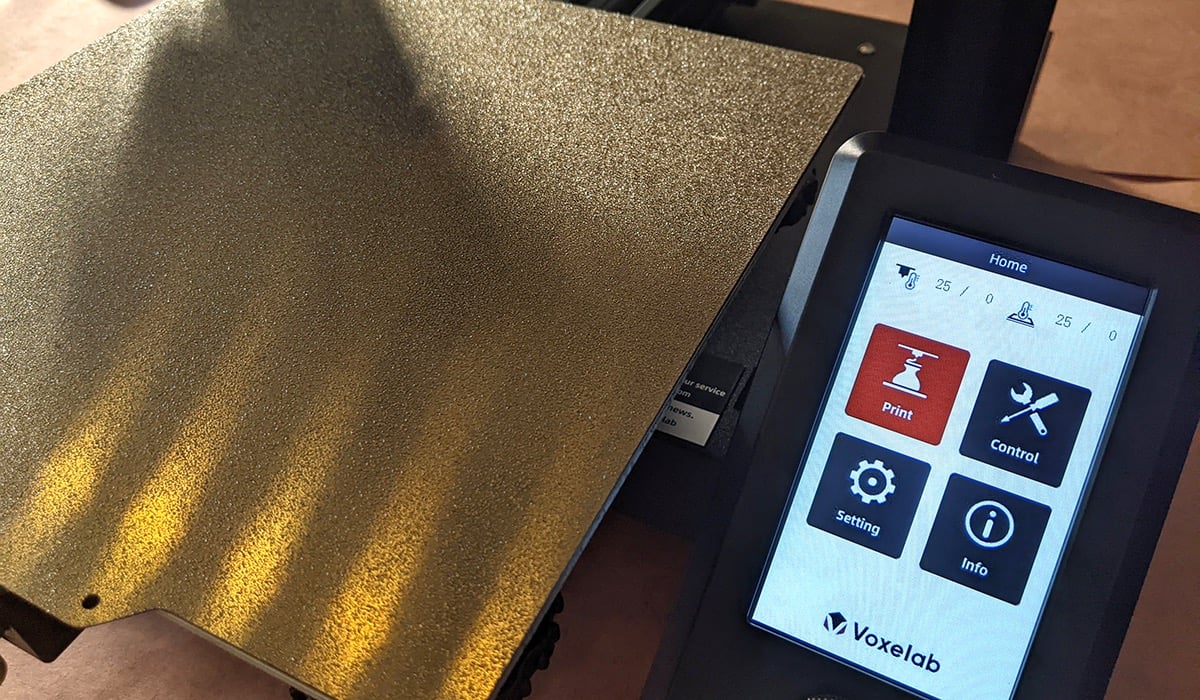
Credit: www.online-tech-tips.com
Frequently Asked Questions On How To Clean A 3D Printer Bed
Can You Wash A 3D Printer Bed?
Yes, you can wash a 3D printer bed to remove debris and ensure optimal printing performance.
How Do You Clean The Ender 3D Printer Bed?
To clean the Ender 3D printer bed, use isopropyl alcohol and a clean cloth. Wipe the bed gently to remove any residue or debris.
How Do You Remove Pla From 3D Printer Bed?
To remove PLA from a 3D printer bed, use a scraper or spatula to gently lift and scrape off the material.
Can You Use 70 Isopropyl Alcohol To Clean 3D Printer Bed?
Yes, you can use 70 isopropyl alcohol to clean your 3D printer bed effectively.
Conclusion
Maintaining a clean 3D printer bed is essential for ensuring optimal printing quality and prolonging the lifespan of your machine. By following these practical and straightforward tips, you can keep your 3D printer bed in top condition. Regularly cleaning the bed with isopropyl alcohol or soapy water helps remove debris and prevent adhesion issues.
Scraping off excess residue and using a leveling tool ensures proper bed leveling, minimizing the risk of failed prints. Additionally, a protective adhesive like painter’s tape or a specialized print surface can be applied to improve bed adhesion and provide a smoother printing surface.
Lastly, don’t forget to clean the bed after each print and regularly inspect for any signs of wear or damage. Taking the time to clean and maintain your 3D printer bed will result in better prints and a longer-lasting machine.
So, happy printing and happy cleaning!
As an Amazon Associate, Cleanestor earns from qualifying purchases at no additional cost to you.