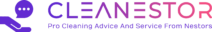To clean a SNES cartridge, gently wipe the contacts with isopropyl alcohol and a cotton swab. Avoid using water or harsh chemicals that can damage the circuitry.
Caring for your classic Super Nintendo Entertainment System (SNES) games is essential for enduring performance. Retro gaming enthusiasts understand the importance of maintaining their vintage collection. Over time, SNES cartridge contacts can accumulate dust and grime, potentially disrupting the connection with the console.
A simple, yet effective cleaning can revive these cherished games, ensuring that Mario leaps and Samus Aran rolls just as smoothly as in the early ’90s. Engaging in proper cleaning techniques can prevent damage and save you from the disappointment of glitchy gameplay. Dive into this straightforward guide to give your SNES cartridges the tender love and care they deserve, safeguarding endless hours of nostalgic fun.
Introduction To Snes Cartridges
The Super Nintendo Entertainment System (SNES) stands tall in the pantheon of classic gaming. Its unique cartridge system not only defined a generation of gaming but also demonstrated the remarkable potential of console-based gaming experiences. Cleaning and maintaining these cartridges can affect your gaming sessions.
History Of Snes And Its Cartridge System
Launched in 1990, the SNES revolutionized the video game industry. As the successor to the NES, it featured enhanced graphics, superior sound, and a library of games still celebrated today. The heart of its operation, the cartridge system, allowed for quick game swaps and instant gameplay.
Importance Of Maintaining Clean Cartridges
Consistent performance and longevity of your game collection hinge upon regular maintenance. Clean connectors ensure optimal electrical contact between the cartridge and console. This leads to smoother game play and prolongs both the cartridge’s and the console’s life.
Common Issues With Dirty Snes Cartridges
- Glitches and erratic game behavior
- Failure to start or frequent game crashes
- Poor audio and visual output
Issues like these often stem from dirt and grime build-up. Regular cleaning prevents these problems and ensures a better gaming experience.

Credit: www.amazon.com
Preparation For Cleaning
Keeping your classic SNES cartridges clean can ensure better gaming experiences. Before you start cleaning, getting everything ready is crucial. A smooth process requires the right tools and an understanding of safety measures.
Gather Necessary Cleaning Materials
To effectively clean your SNES cartridge, you need a few essentials:
- Cotton swabs – for precise cleaning.
- Isopropyl alcohol (at least 70%) – a cleaning agent.
- Microfiber cloth – for drying and polishing.
- Security bit screwdriver – to open the cartridge.
Safety Precautions And Tips Before Starting
Personal safety comes first. Remember to:
- Work in a ventilated area when using alcohol.
- Wear gloves if you have sensitive skin.
- Avoid direct contact with cartridge pins.
- Keep liquids away from internal parts.
Understanding The Structure Of Snes Cartridges
Knowing your cartridge is key to a safe clean:
- The outer shell protects the internal circuit.
- Metal contacts connect the cartridge to the console.
- Interior houses the PCB (Printed Circuit Board).
Never force anything open, and keep track of all screws and parts.
Step-by-step Cleaning Guide
Welcome to the ultimate Step-by-Step Cleaning Guide for your beloved Super Nintendo (SNES) cartridges. Dust, dirt, and grime can affect gameplay. Keep your classic games running smoothly with our comprehensive cleaning walkthrough!
External Cleaning: Wiping Down The Cartridge Surface
Start with the outside. Use a soft, lint-free cloth dampened with isopropyl alcohol. Gently wipe the cartridge’s plastic shell. Focus on removing dirt and sticky residue.
Opening The Cartridge: Tools And Techniques
For internal access, you’ll need a 3.8mm gamebit screwdriver. Carefully unscrew the cartridge. Avoid stripping the screws.
Internal Cleaning: Contacts And Circuit Board
- With the cartridge opened, focus on the metal contacts.
- Use a cotton swab dipped in isopropyl alcohol.
- Gently rub the contacts. This removes build-up.
- Clean the circuit board with a soft brush. This dislodges dust.
Drying And Reassembling The Cartridge
- Allow all parts to air dry completely. Avoid water residue.
- Once dry, reassemble the cartridge. Tighten screws carefully.
- Ensure the casing fits snugly before play.
Final Testing: Ensuring The Cartridge Works Post-cleaning
Insert the cartridge into your SNES. Power on the console. Test for improved performance. Success means clearer audio and crisper graphics.
Maintenance And Care
Caring for your SNES cartridges ensures lasting gameplay and nostalgia. Regular maintenance keeps classic games running smoothly. Embrace simple habits for a well-preserved collection.
Regular Cleaning Schedule For Snes Cartridges
Maintaining a consistent cleaning routine is crucial. This practice prevents build-up that could damage your games.
- Weekly dusting – Use a soft cloth to clean surface dirt.
- Monthly detailed clean – Gently wipe the contacts with isopropyl alcohol.
- Post-use wipe – A quick clean after playing prevents grime.
Proper Storage To Prevent Dust And Dirt Build-up
Effective storage solutions protect your collection from the elements:
- Store cartridges upright and in a cool, dry place.
- Dust covers keep cartridges clean when not in use.
- Utilize plastic cases for extra protection.
Troubleshooting Common Cleaning Issues
Encounter a problem while cleaning? Here’s how to address it:
- If dirt persists, gently scrub with a soft-bristled brush.
- Sticky residue removal requires a cotton swab dipped in isopropyl alcohol.
- Experience no improvement? It might be time for professional cleaning.
Advanced Tips And Tricks
Welcome to the advanced section of our SNES cartridge cleaning guide. Perfect for collectors and gamers alike, these expert tips will help tackle even the toughest of cleaning challenges. Let’s dive into some pro-level methods!
Dealing With Stubborn Grime And Oxidation
For those hard-to-remove marks, trust in these specialist techniques:
- Isopropyl alcohol – Use a higher concentration for more cleaning power.
- Non-abrasive toothpaste – Apply gently with a cotton swab.
- White vinegar – Combines well with alcohol for extra grime removal.
Remember to rinse with distilled water and dry well.
When To Seek Professional Cleaning Or Repair
Not all problems can be solved at home:
- Deep scratches or damage – Professionals might offer solutions.
- Electronic issues – An expert should handle these delicate tasks.
- Corrosion beyond simple cleaning – Sometimes, only specialized equipment saves the day.
Preservation Techniques For Collectors
Ensure your SNES games stand the test of time:
- Store in cool, dry places.
- Avoid sunlight to prevent label fading.
- Use protective cases for dust and moisture defense.
Use silica gel packs to keep the humidity in check.

Credit: m.youtube.com
Credit: www.1upcard.com
Can the Same Cleaning Method be Used for Snes and 3Ds Cartridges?
When it comes to cleaning 3ds cartridge slot, it is important to remember that the method may not be the same for SNES cartridges. While both may require gentle cleaning with alcohol and a soft cloth, the specific methods for each console may vary. It’s best to consult the user manual for each device.
Frequently Asked Questions Of How To Clean Snes Cartridge
How Do You Clean A Snes Cartridge Shell?
To clean a SNES cartridge shell, disassemble it with a security bit. Gently wipe the plastic with a soft cloth dipped in soapy water. Dry thoroughly before reassembling. Avoid harsh chemicals to preserve the shell’s integrity.
How Do You Clean Old Nintendo Game Cartridges?
Begin by turning off the console and removing the Nintendo game cartridge. Use a cotton swab dipped in rubbing alcohol to gently clean the contacts. Allow it to dry completely before reinserting into the console for gameplay. Avoid using water or harsh chemicals.
Can You Clean Snes Games With Alcohol?
Yes, you can clean SNES games with alcohol. Use 70% isopropyl alcohol on a cotton swab to gently rub the contacts. Ensure the game is dry before reinserting it into the console.
How Do You Clean Dirty Cartridges?
To clean dirty cartridges, first power off the printer and remove the cartridge. Gently wipe the contact points with a soft, lint-free cloth dipped in rubbing alcohol. Allow it to dry completely before reinstalling the cartridge into the printer.
Conclusion
Keeping your SNES cartridges clean ensures a longer life for your classic games. By regularly practicing the steps outlined, you can prevent damage and maintain optimal performance. Remember, gentle cleaning preserves gaming history. Embrace these tips to keep your retro collection in prime condition and enjoy the nostalgia trip without any glitches.
Happy gaming!